Crumpled Paper Textured 3D Text Effect In Photoshop CS5
* * *
Fantasy Spring Text Effect
* * *
Create Typography That’s Going Down the Drain
* * *
Colorful Retro Text Effect
* * *
Create an Underwater Typography Scene
* * *
Blossom Text Effect
* * *
Designed Stylish Embossed Text with Metallic Glow
* * *
Lace Stroke Text Effect
* * *
Cool Text Effect with the Puppet Warp Tool in Photoshop CS5
* * *
How to Create an Incredible Typographic Illustration
* * *
Recreate the Epic 80's Metal Text Effect in Photoshop
* * *
Simple Fireflies Text Effect
* * *
Design a Skin-Textured Typography Scene in Photoshop
* * *
Create Super Glossy 3D Typography in Illustrator and Photoshop
* * *
Banana Style Text Effect
* * *
Text in Stitches
* * *
Create a Distressed Vector Typographic Poster Design
* * *
Create Light Painted Typography From Scratch in Photoshop
* * *
Honey Bubbles Text Effect
* * *
Creating Retro Folded Typography Using Photoshop
* * *
Extremely Glossy and Shiny Text Effect
* * *
Underwater 3D Text Effect in Photoshop
* * *
Create Abstract Shining Text Effect with Groovy Font in Photoshop
* * *
Create an Extruded Glossy 3D Text Effect in Photoshop
* * *
Honey Leaking Effect on the Delicious Pancake
* * *
Make Illustrious Type Using Airbrushing Techniques
* * *
Circles Text Effect
* * *
Glowing Polkadots Text Effect
* * *
Stone Text Effect
* * *
Leather Text Effect
* * *
Create Gold Ornamental Text in Photoshop
* * *
Photoshop Smoke Text Tutorial in 10 Minutes
* * *
Sparkling Text Effect
* * *
Learn to Create Party Text Effect
* * *
Wave’s text effect
* * *
Retro Star Wars Inspired Text Effect
* * *
Best Tutorials For Creative Text Effects In Illustrator
Being a designer, you are always in search for new ideas to be used in your typographic artwork. Adobe Illustrator, where you spend most of your working hours, offers a bunch of text effects that can be applied to some of your design projects. We know that you do not have spare time to spend it on studying text effects techniques by yourself, so we have gathered the most popular tutorials to this article for your convenience.
Check below for more information.

Chocolate Layer Effect comes either in milk or dark chocolate option and looks natural enough. Experiment with your design by using this technique.

Letter Art From Bricks require 3D rendering, blends and art brush to be used to create the ultimate brick art. This tutorial also helps improve vector skills.

Long Shadow Graphic Styles are offered in three shadow options. This technique is a good idea if you want to add art shadows to your draft.

The Brush Studio effect features 91 art brushes, 18 rustic scribble styles, 15 pattern brushes, 40 ornaments, 22 framing components, two sets of lettering and much more. It looks like words are written on chalkboard with a piece of chalk.

Neon-Realistic Brush Set will make your letters look like neon highlights them. This effect appears to be very realistic. If you are working on tablets, remember the pressure sensitivity.

Retro Futuristic Typography. If you are a big fan of Star Wars, this effect will blow your mind.

Tron Legacy Style is a reproducing of the logo shown in the eponymous movie. To get started with this effect, you have to work in Adobe Illustrator, Adobe Photoshop and Cinema 4D.

This is not the whole list of available effects, we have covered just a small part of them, the rest you may found at the selection of the helpful and informative tutorials. If you have created your project using one of the above-noted techniques, do not forget to share it with us in the comments below.
Photoshop Text Effect Tutorials... Can Do Better?
Despite the relative tendency to asceticism in today’s web design, awesome typography solutions will never lose their relevance.
The essence is simple: the universe of web design rotates around the content, namely round the information core every website possesses. Typography and design are inseparable like Siamese twins, which in most cases can’t exist individually as all their vital organs are common and work for life support of the whole organism.
But let’s return to the virtual objects...
To sell your service or at least make the user know something about you is not an easy task, as to absorb a piece of information we should notice and read it at first. Website owners are ready to play every possible and the most incredible tricks to catch visitor’s attention and direct it onto their content. Here text and typography may become utterly useful instruments in the dexterous hands of expert developers that will drill into customers’ minds even before they notice the intrusion.
Thanks to Adobe Corporation, designers have a wonderful polygon for their big and small experiments; we are talking about Adobe Photoshop and related software, of course. However, even the greatest Photoshop wizard won’t lose a single chance to learn something new and fresh in order to apply the artistic technique in current or future project and produce a 'Wow' effect in the web community.
Most of the designers browse their favorite resources in search of useful creative tutorials on regular bases. If you are one of them, we’d try to please you with a compilation of the best recent step-by-step text effect tutorials that were scattered all over the web. Now all of them are in one place, like precious gems in a box, for your convenient and time-saving experience. By the way, all stuff you’ll come across is free to view, read and learn. Use it and don’t let your visitors be bored online.
* * *
* * *
* * *
* * *
* * *
* * *
* * *
* * *
* * *
* * *
* * *
* * *
* * *
* * *
* * *
* * *
* * *
* * *
* * *
* * *
* * *
* * *
* * *
* * *
* * *
* * *
* * *
* * *
* * *
* * *
* * *
* * *
Stay involved!
Guys, we would highly appreciate your feedback on the topic. Do you agree that typography has crucial significance for the website? Please, let us know what tutorials seemed really inspiring and what websites do you usually surf in search of recent Photoshop goodies to learn.
* * *
Engagingly Written 30 Photoshop Text Effect Tutorials
When it comes to applying unique text elements, DIY is the best decision. Though this activity is a bit time-consuming the result, as a rule, is really astonishing. Nowadays all around the web you can find thousands of tutorials that allow creating breathtaking design elements. Into this post we included 30 latest Photoshop text effect tutorials to help you stay up to date on the latest trends and techniques.
Here you will find really cool grunge, metal, light, fire and lots of other text effects; using them you will learn how some of the best designers create their unique styles. Feel free to mix these effects into your designs.
* * *
* * *
* * *
* * *
* * *
* * *
* * *
* * *
* * *
* * *
* * *
* * *
* * *
* * *
* * *
* * *
* * *
* * *
* * *
* * *
* * *
* * *
* * *
* * *
These Photoshop Text Effect Tutorials Will Burn Your Hands. Go Get Your Oven-Glove!
Time passes but Photoshop is still the best image editing software used to created outstanding visual effect both for commercial purposes and for entertainment.
With Photoshop text effects you can make most designs stand out, and it is not that hard! Typography is defined as the art and technique of arranging type, type design, and modifying type glyph. With Photoshop and the right skills and techniques at your disposal you can push the limits of typography to the edge. This article is one of the most interesting "vessels" of Photoshop text effects tutorials that we were able to find. Feel free to use them.
***
***
***
***
***
***
***
***
***
***
***
***
***
***
***
***
***
***
***
***
***
***
***
***
***
***
***
***
***
***
***
***
***
***
***
***
***


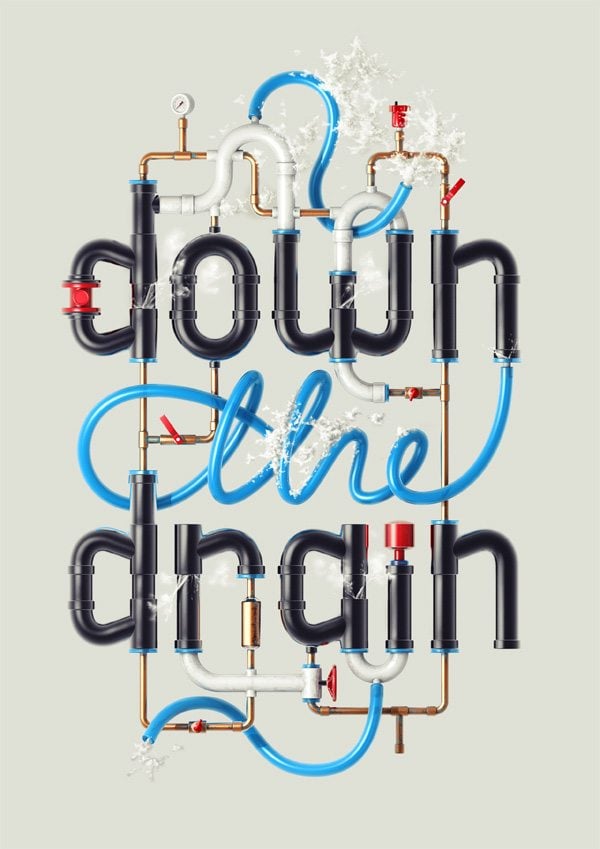
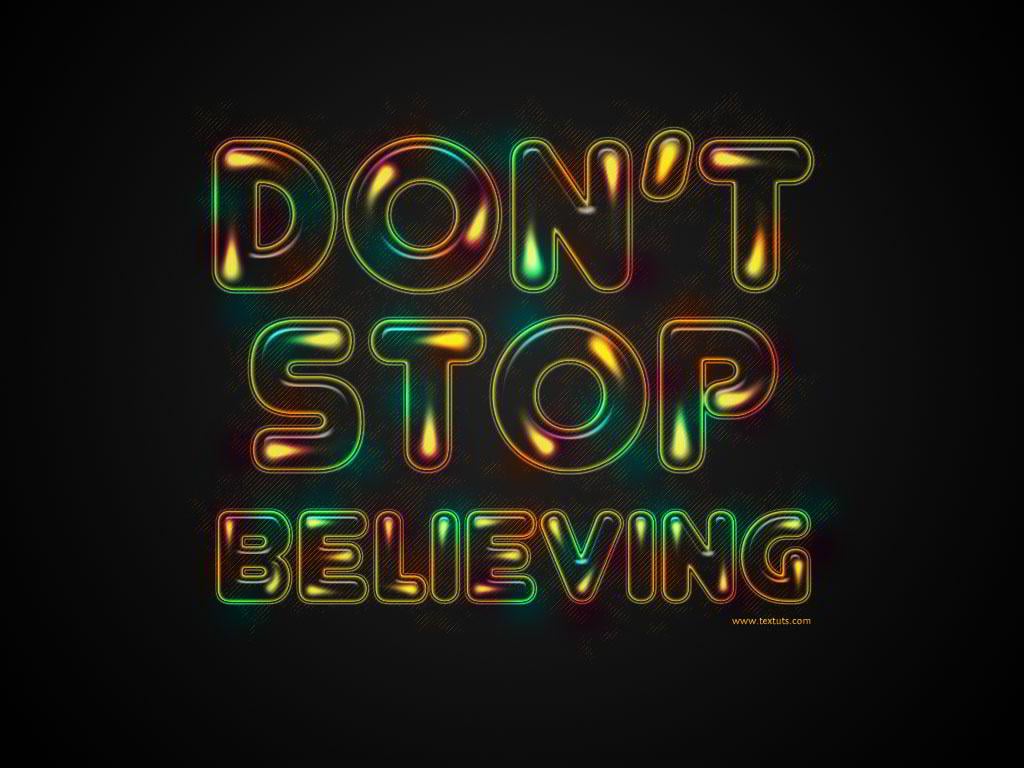


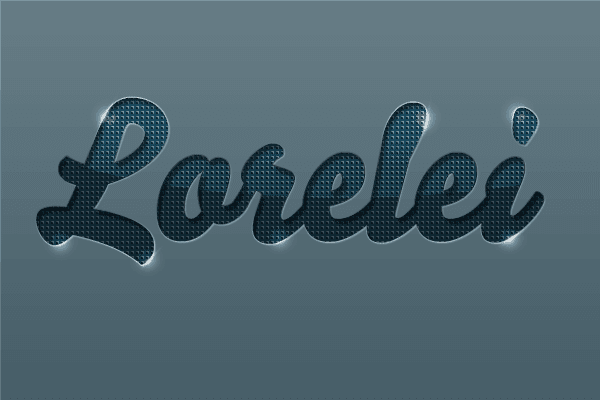

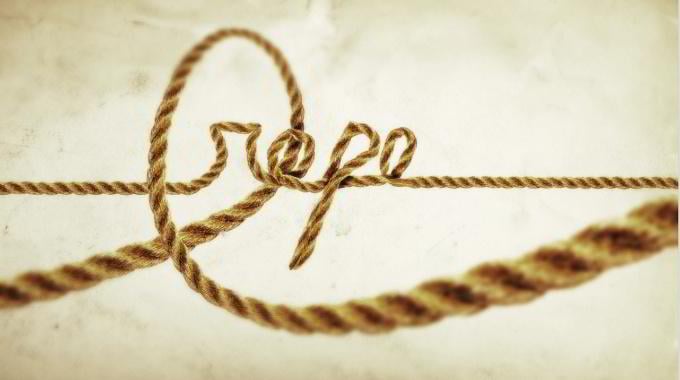














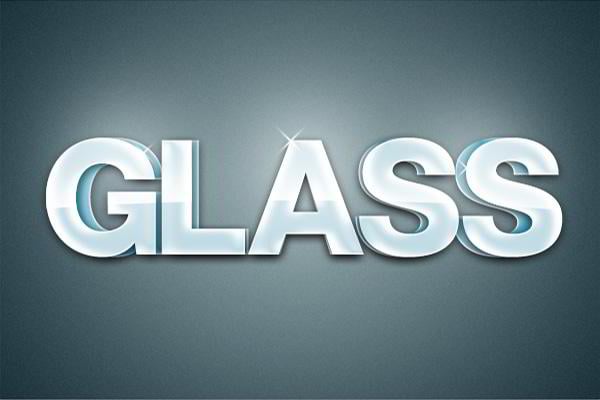



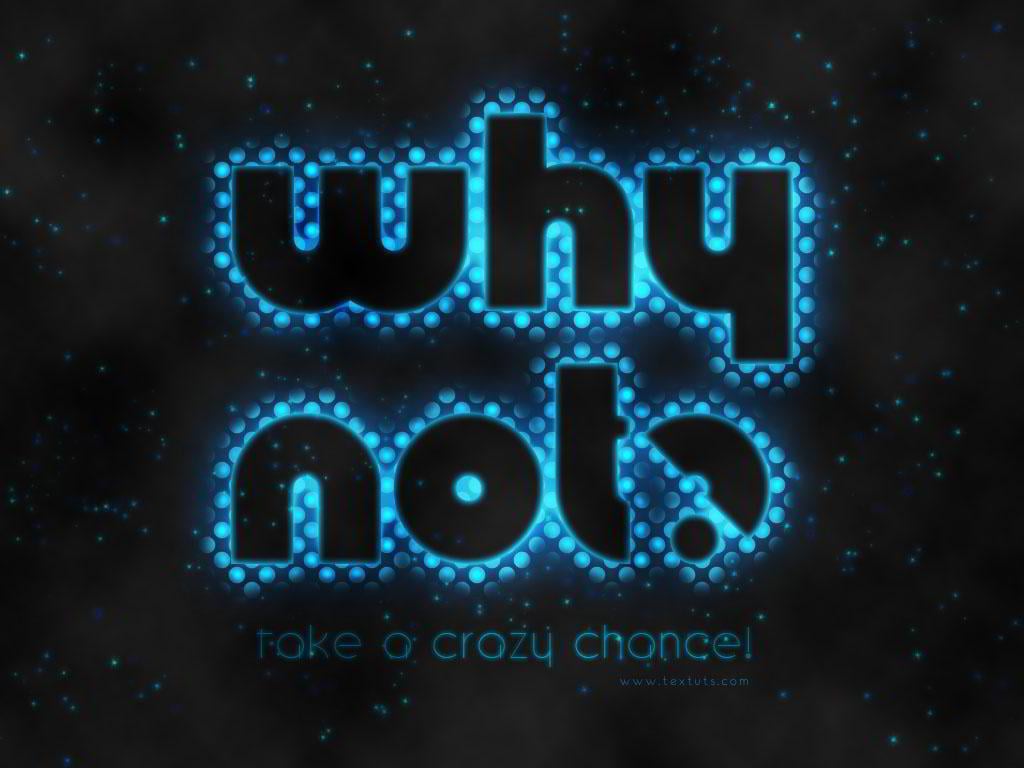


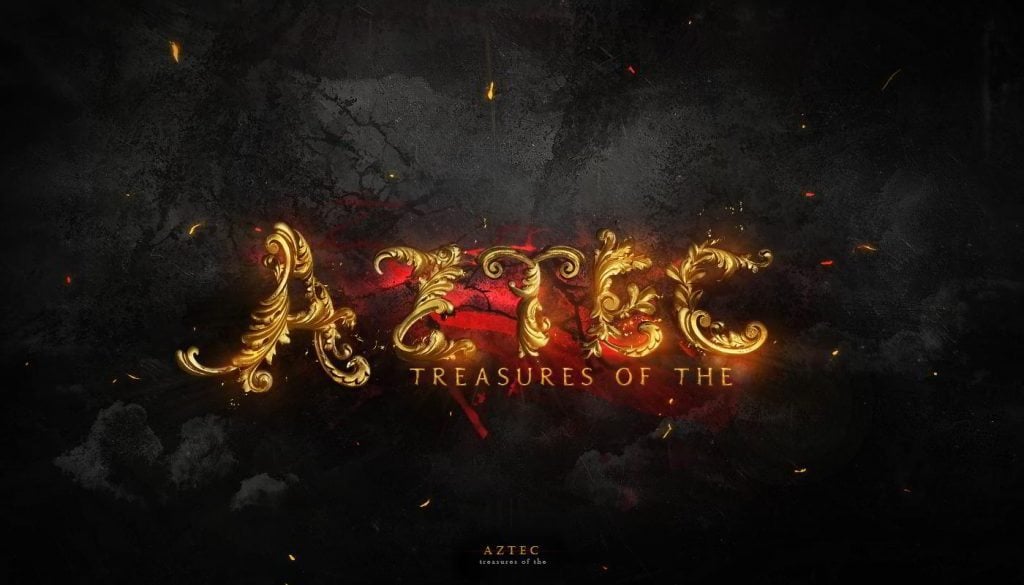




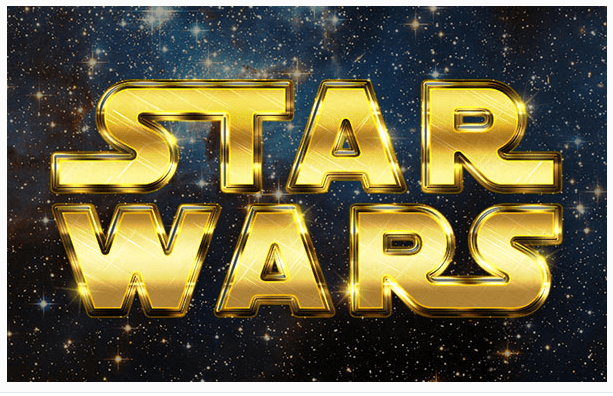








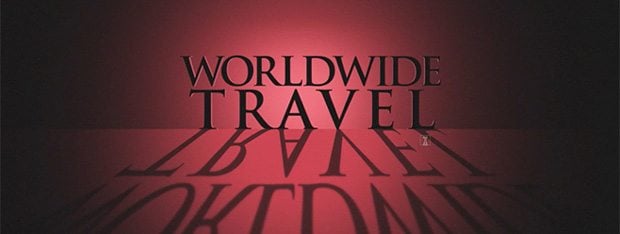




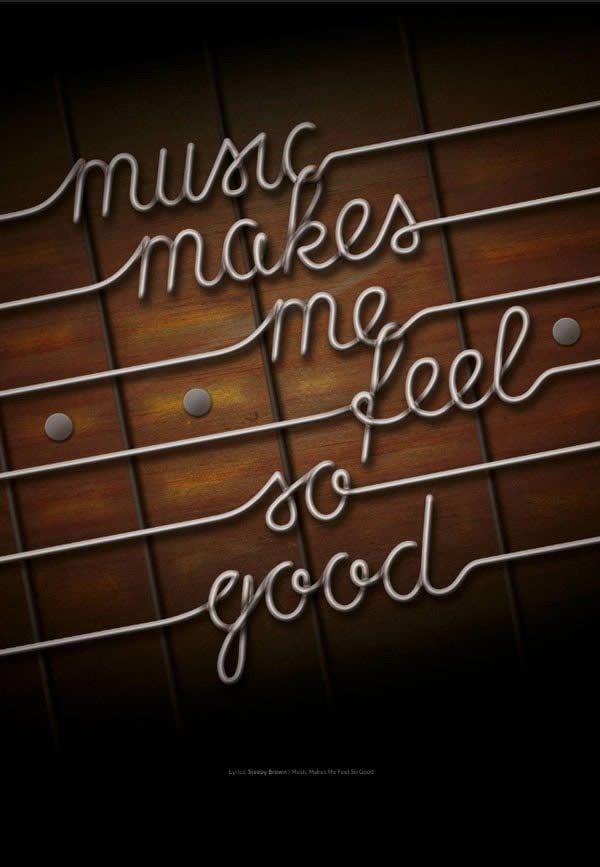


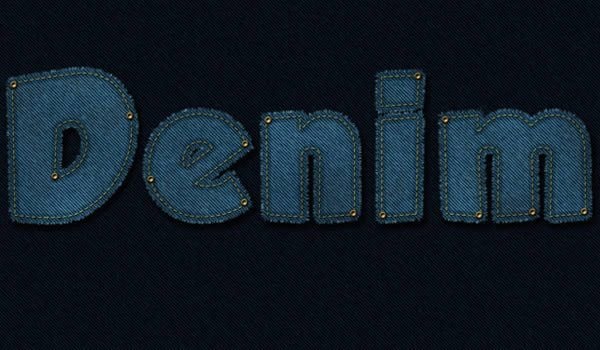



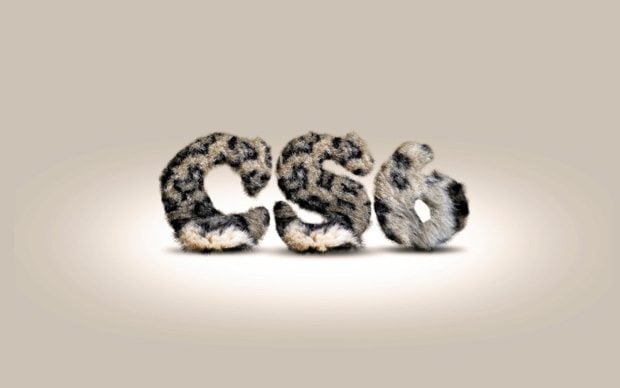
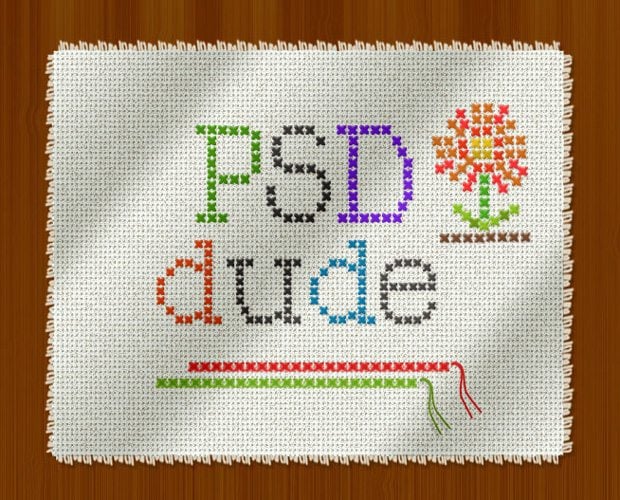




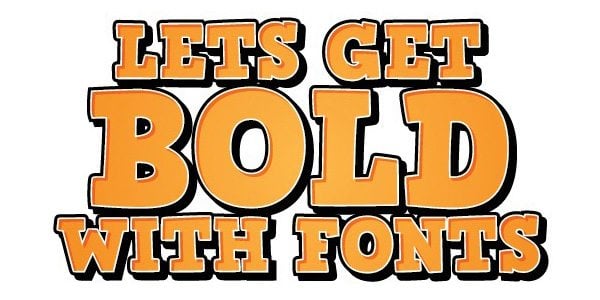


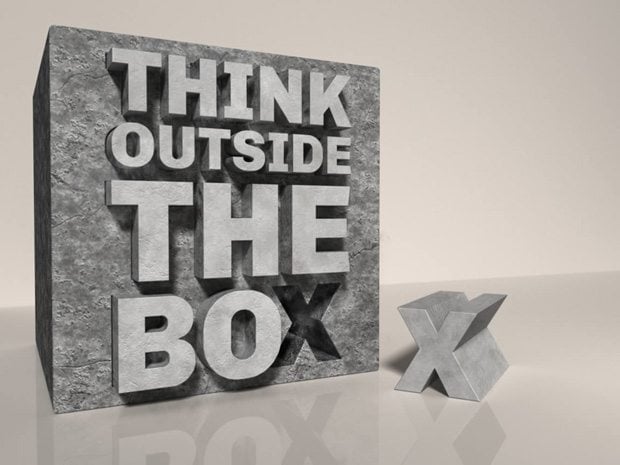




































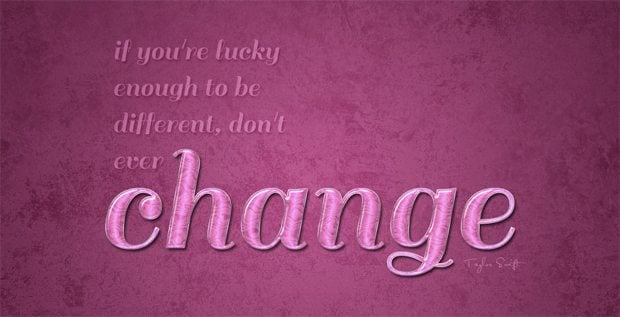

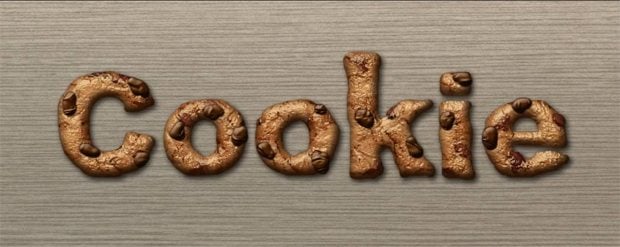



















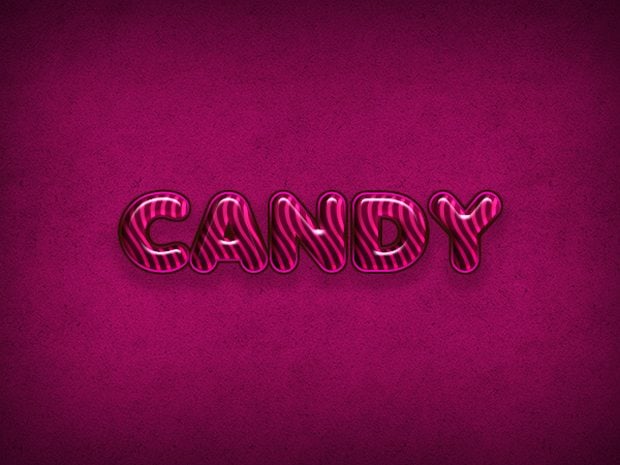

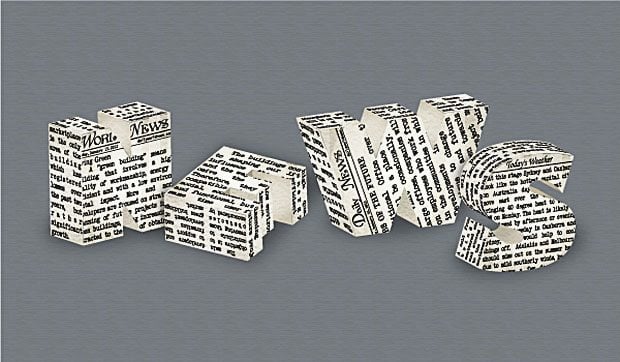

Comments
Post a Comment