Create a Sci-Fi Interior Using Digital Painting Techniques
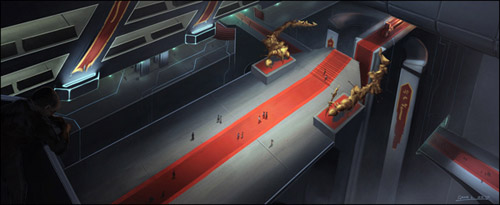
Artists often draw rough sketches of their artwork before they begin to add the final touches. This is also true for digital painters who will draw a rough sketch in Photoshop before they begin work. In today’s tutorial we will show you how to polish a rough sketch of a sci-fi drawing using digital painting techniques.
How to Create a Space Girl Photo Manipulation

In today’s tutorial I will show you how to create a space photo manipulation by mixing stars and different Photoshop techniques. Layered PSD file included
Lost in Space Typography in Photoshop

So in this tutorial I will show you how to create an easy and super quick text effect in Photoshop. We will play with Brushes, Blend Modes, basic filters like Blur and Liquify, and also text.
How to Create a Highly Detailed Hi-Tech Power Button

With this tutorial we will create a hi-tech style button that can be used in splash pages, applications or Powerpoint presentations. We will use Illustrator to create complex vectors and Photoshop to develop realistic effects.
Create a Clean and Professional Web Design in Photoshop
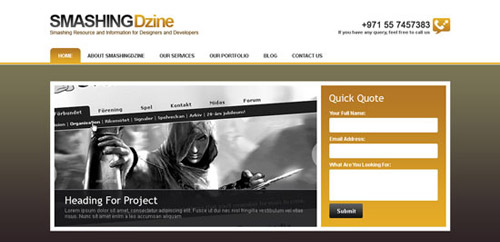
In this Photoshop web design tutorial we are going to design a smashing, clean, and professional website layout in Photoshop. The layout we are doing in this tutorial can be used as personal or corporate website design.
How To Create a Superhero Stephen Fry in Photoshop

In this tutorial, we’re going to paint a cartoon version of the ‘near-iconic’ Stephen Fry. The cartoon is styled in a comic book fashion but however, there’s still some painting to be done and this in the end, will be make the final image quite detailed.
Use Photo Manipulation and 3D Layers to Design a Surreal Cover Art Illustration

My clients often ask me to create impossible scenarios, weird landscapes and surreal images for their projects; images that wouldn’t be possible in real life. It’s situations like these where photo manipulation becomes a powerful design tool. In today’s tutorial I will show you how to design a CD cover using several photo manipulation techniques, how to keep critical text layers editable for any future change and how to render a quick mockup using the Vanishing Point filter
Lipstick Illustration

This tutorial is a submission from Ivelina Dimitrova, in this tutorial she will guide you through the process of making a lipstick illustration.
Create 3D effects

In this tutorial Mark Mayers show you how to seamlessly blend 3D models into your 2D composites using Photoshop Extended. You’ll discover how easy it is to roll, rotate and slide complex models within 3D space.
Matte Painting: Create A Distressed Surreal Cityscape

Matte painting plays a major role in today’s films. The first known matte painting shot was made in 1907 by Norman Dawn (ASC), you can see how the traditional matte painting evolved from “The Wizard Of Oz” to the ground breaking “Avatar”. In this tutorial I’m going to show you some techniques in matte painting to create a distressed surreal cityscape.
Making of Urban

The objective of this mattepainting was above all to improve my skills. I did not have an precise idea of what would give the final image. I wanted simply to carry out a urban landscape and to integrate natural elements into it.
Create a Shiny Folder Icon in Photoshop

Icon design is an essential element in any designer’s tool chest. No matter how simple or how complex your design is, a nice looking icon will almost always help to spruce things up. In this Photoshop tutorial we will demonstrate some easy steps to help you to produce your own shiny Psdtuts+ icon in Photoshop. These steps can be easily modified to produce a family of icons for your website.
Creating an Ecological Fairy Tale Wallpaper

This tutorial will show how to create pebbles covering with grasses from scratch in Photoshop. You shall display your own creativity on what things should be placed on them to form your own ecological wallpaper!
How to Create a Cosmic Photo Composition

In this tutorial we’re going to learn how to create a cosmic photo manipulation using different Photoshop techniques, brushes and blending modes. Layered PSD file included.
Make a Freezing Cold Snow-themed Abstract Piece

In this tutorial, you’ll learn how to create a snow-themed large piece. You’ll learn how to plan the composition of the piece, to add elements into the composition, how to recycle the piece itself to generate more elements for the piece, how to incorporate pentools into a design and finally how to finish off and fine tune the piece to make it look great.
Create a Slick and Minimalist Web Layout
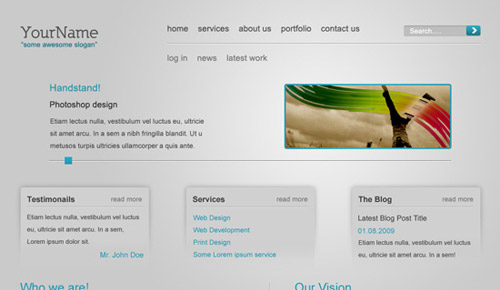
In this Photoshop web design tutorial, we’re going to learn how to create a slick and minimal-looking website layout. We will use the 960 Grid System as a template to make it easy to align the design elements on the layout.
Super Easy Neon Style

Egg Planet. Fantastic globe photo manipulation

Painting Jake Sully’s Avatar

When I saw the James Cameron ‘Avatar’ movie for the first time I was very surprised. I’ve seen it 2 more times. The visual effects are amazing. So I decide to pay a small tribute and began to make a fan art of its protagonist, Jake Sully.
Business Layout #8
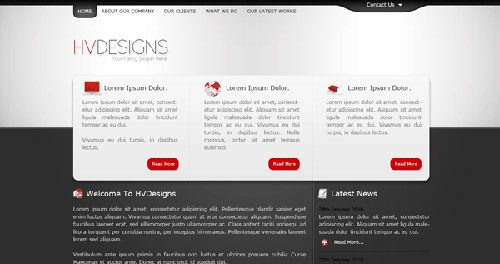
In today’s tutorial I’ll be showing you how to make a business layout, the layout will feature a dark theme with hints of red and white. Lets get started.
Making Frodo
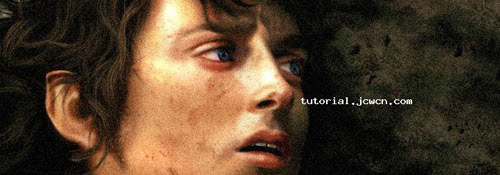
Hello I am Vishal Pawar and I live in the city of Mumbai (India) and at the time of writing this I am working as CG Artist for Waterford Institute India. I am a BFA graduate from L.S.Raheja School of Art Mumbai. I do both 3D and 2D, here are list of artists like Craig Mullins and Dusso (Yanick Dusseault) who always inspire me, and Peter Jackson’s Lord of The Rings trilogy has been a very big inspiration for me every frame of the movie is a visual masterpiece. Well that was all about me, so now lets kick start with the tutorial. “Making of Frodo” I assume you guys might be familiar with Adobe Photoshop.
Create a Colorful Woodpecker and Tree Scenery

This tutorial is intended for everyone who is beginning at digital drawing/painting, if you like drawing and Photoshop then you are the perfect candidate to follow this tutorial.
How to create a web hosting layout

Today will show you how to create another eye catching hosting layout. In this tutorial I will use only 2-3 colors, with small variations, and you can use this layout for any internet business you have. of course you need to make small changes.
Create a Painting from a Portrait Photograph

Find out how you can create beautiful portrait paintings easily from any photo. This tutorial will show you how to color, shade, paint hair, and more
Carbon Fibre Style Inset Navigation
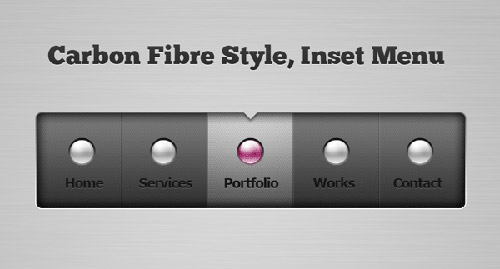
Today i’ll be showing you how to create a carbon fibre style inset menu. This tutorial comes after a request from one of hv-designs readers, which i was more than happy to oblige.
How to Create an Outstanding ‘Out of Frame’ Horse Scene

In this tutorial I will show you how to make a horse reach out of a frame with some simple, but cool techniques. Besides of the techniques you will learn how to combine colors to make the scene even more dramatic
Impacts Tutorial
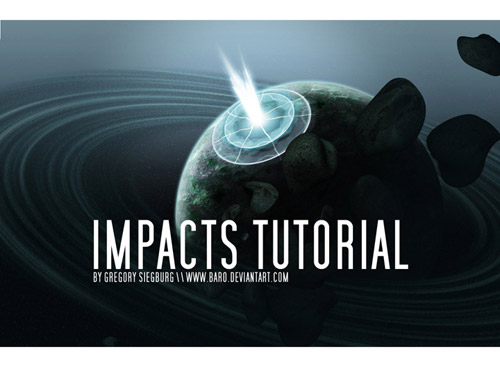
How To Use Curves in Photoshop
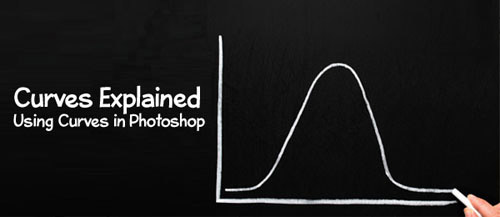
If I were forced to give up all but one image adjustment tool, I would keep curves. Hands down. The curves adjustment tool is an integral part of every professional’s knowledge base and image editing package.
Even if you’ve taken a good photo, chances are it can be improved or it needs to be adjusted to work in a collage or collection. Or even to just to intensify a mood. You can always make a good thing better – and curves is a one-stop-shop way to do that.
How to create a spattered photomontage

In this tutorial, we’ll learn how to make a spattered photomontage in Photoshop using brushes and some filters.
Create a Cartoon Car Similar to Cars Movie

This tutorial will show how to create a cartoon character, similar to those in the Cars Movie, by working with real photographs instead of 3D programs.
How to create a software web layout
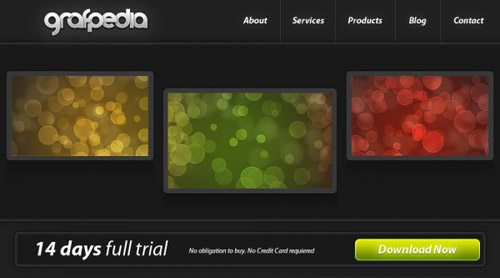
Today I will create a new dark website layout, where you can sell your software. The tutorial is very easy to follow, and I promise you that everybody can create a layout like this in less than 2 hours. If you are a software manufacturer and you need a great design to represent your company and your products then you need to design an eye catching web layout.
Comic Book Effect
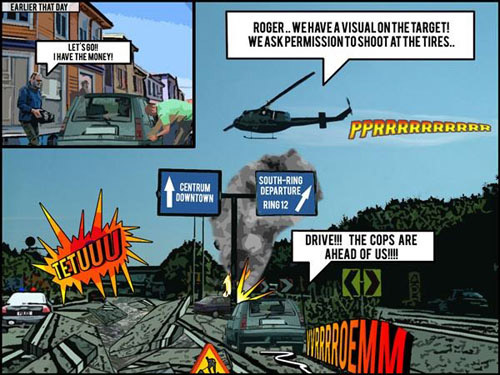
Create an exciting comic out of photos and filter effects. This tutorial will teach you how turn a normal highway photo into an intense action scene.
Web Design Layout #14

In today’s tutorial I’ll be showing you how to create a sleek web design company style web template.
3D explosion using the Brush and Smudge Tool

In this graphic design tutorial you will learn how to create a 3d explosion using the Brush and Smudge Tool using Photoshop and its default settings. After creating the explosion, the tutorial also features a few steps guiding you on how to create and implement your own 3d text.
Design an Epic Sci-Fi Style Urban City Scene in Photoshop

In this tutorial, I will show you the steps I took to create this Epic, Sci-Fi Sytle Urban City Scene (Montage) in Photoshop, by utilising a few simple photo manipulation tricks
Design a Retro Styled Poster
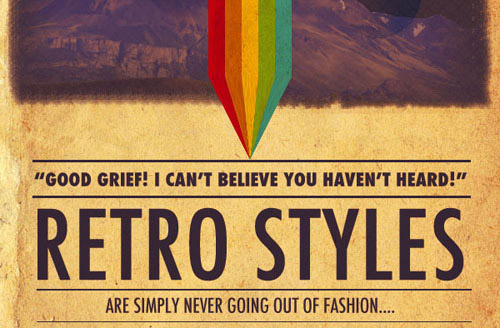
Learn how to combine patterns, textures and typography to create a retro styled poster. You will also learn how to manipulate shapes and images, in addition to integrating blending options and layer masking.
How To Design a 3D Glass Icon
Learn How To Design a translucent 3D Frosted Glass Box based on the Safari Icon in Adobe Photoshop.
Romantic Couple Painting

This tutorial will teach you how to transform an inked drawing into a full-color piece of fantasy artwork entirely through the use of Photoshop. You’ll learn how to paint clouds, stars, and more
Golden Apple Tree. Magic scene photomanimpulation
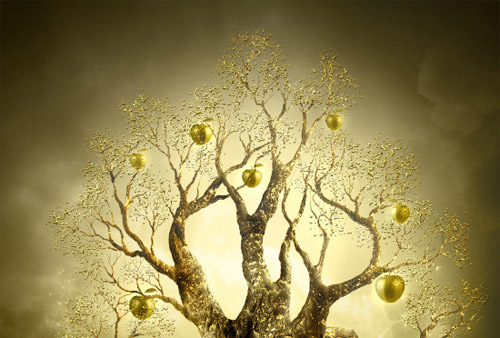
Create a business web template
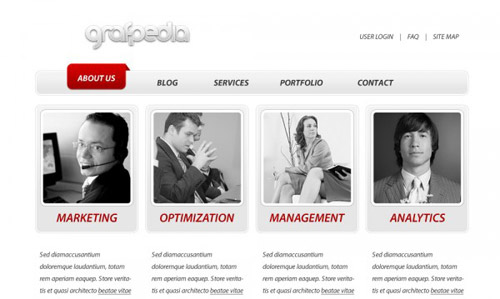
In this tutorial you will learn how to create a nice looking layout for a business. If you have the website then you can start to be your own boss. You can use this layout also for : financial consulting, investment, business blogs, communications businesses, mortgages, service companies, professional services, technology businesses, shipping, insurance agencies, accounting, business publishing etc.
Smashing Your Creative Block

The question arises so much nowadays, How do you overcome your Creative Block? I made it simple for everyone today and created a Photoshop Tutorial to smash your creative block. I will use simple and easy techniques to create a smashing composition text tutorial. It won’t take you to long to finish and you will learn that it is pretty easy to create this effect
Design a Fantasy Style Mountain River Scene

In this tutorial, I will show you the processes I took to create this Fantasy Style Mountain River Scene in Photoshop. This is an intermediate level tutorial so some step can be tricky
Beach Girl Drawing

Learn how to create a delightful portrait from sketch to Photoshop. This tutorial will teach you how to color, shade, and create a gorgeous beach scene.
Create striking photo and vector mash-ups

Jazzing up straightforward model shots using Photoshop and Illustrator is a time-honoured technique – creatives have been doing it since the software was invented. Some vector interventions and lighting effects can transform the most run-of-the-mill photo into something verging on a work of art. However, doing this well takes flair, skill, and lots of practice.
Manipulation tutorial

Create a Stylish Grunge Poster with 3D Typography
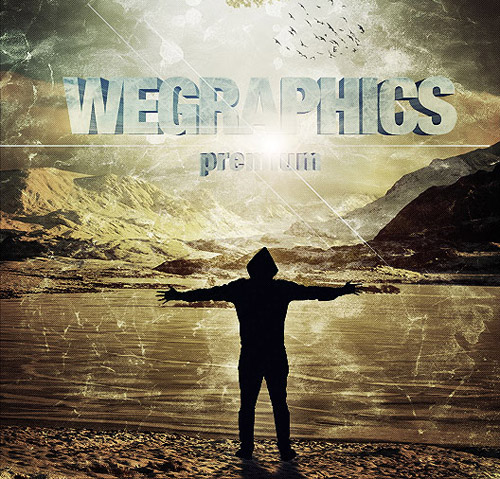
In this tutorial I’ll show you how to create a cool grunge poster in Photohop. We will play in particular with blending modes to mix stock images and with some filters to create nice effects. Also I’ll show you how to integrate 3d text into your compositions and how to replace existing colors using adjustment layers.
AVIAN Studios Logo

In one of my Google surfing days I came across this beautiful design and i fell in love with the ‘simple yet beautiful’ concept suddenly. I am a novice in Photoshop and the question in my mind was “can i ever make such a design using Photoshop?”. This tutorial is my attempt to recreate the design using Photoshop.
How to create an energy sci-fi scene

Today we will use Photoshop to combine 3D renders with stock images and light effects. The creative process is not so easy to be turned into a tutorial, so I won’t go into details. This is an unconventional Photoshop tutorial because it is focused more on the process rather then the technique.
Portfolio layout created with jeans texture

If you want to create an eye catching portfolio , then you need to use a different style. If your portfolio will be unique, then you might be hired more than other designers. In this tutorial I will show you how to create a portfolio layout based on a jeans seamless texture.
Winter Lights
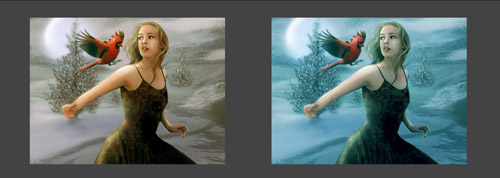
Create A Cool Typography Effect

In this tutorial, we’re going to use Photoshop® CS3 or Photoshop® CS4 to create some really cool-looking effects to decorate our Typography. We will be using a combination of layer styles, color blending, lens flare and images. The end effect is quite stunning and hopefully you’ll pick up some tips you didn’t know before.
Comments
Post a Comment