Create Your Logo with TemplateMonster!
Need an attractive logotype for your website, but have no way out? Professional web designers from MotoCMS will help you.
Our team will come up with the best solution for your brand according to your personal requirements. If the logo doesn't sit with your requests, we will redesign it up to 3 times. Just add this offer to your cart or contact our Service Center
Note: The process of your logo creation will take up to 10 business days since you take the offer.
Free Tutorials on How to Design a Logo
Let’s start with free tutorials for Adobe Photoshop and Illustrator. This roundup serves multiple purposes. There are guides for creating logos in various styles, from vintage and minimal to modern and 3D. What’s especially cool is that the process won’t take a lot of your time. The shortest tutorial lasts a bit more than 6 minutes, while the longest one is nearly 18 minutes long.
How to Create a Retro Style Badge Logo in Adobe Illustrator
This free Adobe Illustrator tutorial is meant for those of you who want to make a logo design in the retro style. You will learn how to create a circular, black and white logo with trendy elements like stars and give it a rough look with dust and scratch textures.
Duration: 7m 41s
Use vector shapes to design a logo with Adobe Illustrator CC
From this tutorial, you’ll learn how to create a vector logo in six steps. Each step is provided with a video on which you will see the detailed process of logo designing. The videos are also accompanied by voice comments on what is being done.
Duration: 30m 43s.
How to Draw a Gradient Logo in Illustrator
Here’s a video guide on how to draw a gradient logo in Adobe Illustrator. This free tutorial is recommended for those of you who need a colorful and playful design, but still want to stick to elegance and minimalism.
Duration: 16m 19s
Face Logo Design Photoshop Tutorial with Galaxy Effect
Sometimes, it makes sense to personalize your logo with a face. Here’s a video tutorial on how to make a logo in Photoshop with a galaxy effect. The guide is simple and short, which means anyone can master it regardless of the skill level.
Duration: 6m 35s
How to Create a Stylish Single Weight Line Art Logo in Adobe Illustrator
This free tutorial will guide you on how to create a logo in Adobe Illustrator using lines only. Its stylish design is based on landscape scenes including everything from mountains, trees, and clouds to water and sun rays. Although the logo looks simplistic, you will learn a lot of techniques to become a more proficient designer.
Duration: 10m 41s
Create a logo from scratch in Adobe Illustrator CC
Duration: 10m 49s.
Galaxy Logo Design Photoshop Tutorial
Watch this tutorial to learn how to create a logo in Photoshop with a circular design and transparent background. To add some gloss to its look, the author makes use of a trendy galaxy effect.
Duration: 12m 52s
Vintage Badge Logo Tutorial for Adobe Illustrator
In this free tutorial, the author tells how to make a cool logo based on a vintage badge. Note that this tutorial is meant for more advanced users of Adobe Illustrator since the guy uses a lot of shortcuts beginners may not know.
Duration: 14m 8s
Illustrator Tutorial Glowing 3D Drop Logo Design
Do you need a logo with a sense of depth? Design it in 3D using this free Illustrator tutorial. It shows how to create your logo in the form of a droplet and apply a shadow effect and gradient colors to it.
Duration: 7m 36s
Learn How to Draw the 2016 Instagram Logo in Adobe Illustrator
Do you like the Instagram logo released in 2016? Regardless of your answer, you can try to design it yourself and acquire new skills of playing with colors, shapes, and other tools in Adobe Illustrator. This free video tutorial will guide you through the process step by step.
Duration: 9m 59s
3D Bubble Text Logo Mark Design Illustrator Tutorial
Would you like to design your logo in 3D? Learn how easy you can do it in this free and fun Illustrator tutorial. The author will instruct you on how to create a 3D bubble text logo in gradient colors. In the process, you’ll become more skillful in using blending features, changing the orientation of gradients and the graphic perspective, etc.
Duration: 14m 55s
Professional Logo Design in Adobe Illustrator CC (Tangled)
Want to know how to design a company logo unique and creative? Find inspiration in this free video tutorial for Adobe Illustrator. The author shows how to create a hand-drawn logo using the pencil, selection, and handle tools. The logo design is based on three layers, each of which has its own color.
Duration: 12m 14s
Professional Logo Design in Adobe Illustrator CC (Split)
Check out another non-standard approach to create your logo. This design is made up of several pieces that form a bit complex shape of an elephant. The author places each logo piece above the other one to cast a shadow and then applies a gradient color to the entire shape.
Duration: 15m 34s
Hipster Logo Design Photoshop CC Tutorial
Hipster logos are trendy items that you can make yourself quite easily with this tutorial. It provides a detailed explanation of how to create a hipster logo with square outlines and blurred image background.
Duration: 15m 53s
Make a Logo Design in Photoshop
Duration: 7m 14s.
How to Draw the Spartan Logo in Illustrator
Are you curious to know how to create a logo for Sparta? Watch this free Adobe Illustrator tutorial. The author will show you how to draw the Spartan logo based on the golden ratio principles, particularly the use of multiple circles and lines. Another advantage of this tutorial is that it gives an opportunity to master the Shape Builder Tool.
Duration: 17m 55s
How to Create a Trendy Folded Logo Design in Adobe Illustrator
If you wonder how to design a logo in the folded, letter-based style, this free video tutorial will quickly teach you. Besides the primary design in its full-color range, you’ll create flat and mono versions to use in specific scenarios.
Duration: 7m 22s
Creative Shapes with Adobe Illustrator
Duration: 8m 52s.
Photoshop Tutorial: How to Make a Retro, Cajun-style, Tattoo Logo Design
This tutorial will help you create a logo design in the retro, tattoo style. The author uses a concrete texture, heart shape, and Carnivalee Freakshow font. What’s notable about this logo design is that it was inspired by Creole and Cajun music called Zydeco.
Duration: 6m 28s
Create a Hipster Logo in Adobe Illustrator
This tutorial goes into details of making a hipster logo for free. You'll learn how to build a sleek layout, add creative elements, choose the right fonts, etc. First, the author creates the logo in a clean version and then adds a little grit to give it a handmade look.
Duration: 16m 22s
Abstract Logo Tutorial for Adobe Illustrator CC
The author of this tutorial will teach you how to design an abstract logo using the Shape Builder Tool and circles. In this video, you’ll see how to create a logo template, expand live shape objects, make patterns inside shapes, etc. Check out more animal logo designs.
Duration: 14m 07s
How to Design a Photography Logo: Photoshop Tutorial
In this tutorial, you will find out how to create a photography logo in Photoshop. This design is all about simplicity and consists of one font and one shape only. You’ll be able to play with the text layer in different ways, from rasterizing to spacing.
Duration: 11m 25s
Vintage Logo Design Tutorial for Adobe Illustrator CC
If you’re just starting out, check out this free tutorial for Adobe Illustrator CC. Here, you’ll learn a lot of useful logo design tips for beginners. The author shares them on the example of a handwritten, vintage logo with a little bit blurry effect.
Duration: 13m 41s
Create a Flame Logo in Adobe Illustrator
Duration: 11m20s.
Vintage Logo Tutorial for Adobe Illustrator
This free logo design tutorial will come in handy for those of you who like the vintage style. Since it is mainly focused on typography, you’ll learn new techniques of using Type tools in Adobe Illustrator.
Duration: 8m 45s
How to Design an Atlantic Hipster Logo In Photoshop
Here’s another free and simple Photoshop tutorial for newbies. It will teach you how to design a transparent logo based on a triangle shape. The author starts with the background basics and then heads over to the core logo elements.
Duration: 12m 48s
Premium Tutorials on How to Create a Logo
Besides step-by-step guides on how to design a single logo, you can take full courses. Experts in logo design will tell you how to carry out research, make smart color and font choices, present your work to clients, and much more. Check out logo design courses that will help you become a pro in your business.
Logo Design in Adobe Illustrator for Beginners and Beyond
Here’s the biggest logo design course consisting of 109 lectures. The author reveals the process from start to finish, particularly sketching, typography, character placement, coloring, symbol development, work with clients, etc.
Duration: 7h 18m 54s
Design a Tech Logo That Stands Out
A lot of tech logos look alike, as designers usually depict the same things, e.g. circuity, dissolving bitmaps, electron particles, etc. The abstract nature of technology makes it difficult to create a logo that would be unique. This course will help you come up with a design that would stand out among cliches. You will learn the main principles of tech logo design, dos and don’ts, trends to avoid, and ways of visualizing your ideas.
Duration: 1h 28m
Logo Design: Techniques
Would you like to follow examples of companies with the most successful logos like Coca-Cola and Nike? The author of this course reveals components and techniques their designs are based on and how they work. You’ll find out how to come up with interesting ideas, design with simple shapes, choose the right typeface and colors, and enhance your logo with various things. They include beveled edges, textures, shine, transparency, and more.
Duration: 4h 58m
Mastering Logo Design: Gridding with the Golden Ratio
Get a better understanding of the golden ratio in logo design. In this tutorial, you’ll learn when to use this proportion and how to grid a complex logo with its help. The author also shares his techniques to fine-tune your logo and make it look perfect.
Duration: 45m
Master FX: 3D Logo Design in Adobe Photoshop
This tutorial consists of 8 short video lessons on creating a 3D logo in Photoshop CC. The author explains how to create a shape with text elements, convert it to 3D, apply colors and textures, use lighting, etc. In the last lesson, you’ll learn how to put special finishing touches to your logo design.
Duration: 1h
Design Masterclass: Learn Logo Design and Illustrator
Gain insight into the sphere of logo design with this masterclass of 85 lectures. You will explore multiple Illustrator tools and techniques to create impactful and memorable logos. What’s also valuable about the course is advice on how to build an outstanding portfolio of a logo designer and find clients.
Duration: 6h 42m 9s
Energizing Your Logos with 3D Animation in Photoshop
Take this course to learn how to animate vector logos in Photoshop. The author will help you improve your logo aesthetics in 3D space using materials, textures, and lighting. Then, you’ll watch how to drop your 3D logo onto the Photoshop timeline, create a simple animation for it, and export your final video out of the software.
Duration: 1h 17m
The Science of Logo Design
The author of this tutorial takes a scientific approach to the logo design. He analyzes 4 principles of the ARMM model, an acronym for Attention, Response, Meaning, and Memory. Most designers tell us that simple logos are better than complex designs. But in this tutorial, you will discover the cases when complex logos outperform simple ones.
Duration: 45m 3s
Logo Design Theory and Application Bootcamp
This course will guide you through the concepts of logo design. It’s all about theory, not a step-by-step tutorial. There are 35 lectures that cover various topics, from research and competitive analysis to design and presentation. You also learn some interesting facts about the color theory, work with vectors, style guide creation, etc.
Duration: 6h 45m 35s
Logo Design 101
Here’s a complete course of creating an effective logo in 22 video lessons. The author shares tips on doing logo research, brainstorming ideas, and even presenting the final design to the client. The course also provides information about the main logo styles, types, and standards. You will be able to create a logo that can be used both online and in print.
Duration: 5h 23m 4s
How to Design Sports Logos: Create Your Own Team Mascot
This course teaches creating sports logos that are bold and dynamic. You will learn everything from sketching with simple strokes, bold lines and negative space to refining, shading, and coloration.
Duration: 1h 44m
Logo Design Made Easy: Create Your Own Logo in PowerPoint
Do you have skills in using PowerPoint? Then, this short course is for you. Its author will teach you how to create your logo in PowerPoint. It includes 8 lectures on the concept of layers, minimal logo design, use of different colors and fonts, etc.
Duration: 1h 13m 45s
Logo Design: Wordmarks
Need to create a professional wordmark, one of the most popular types of logo? The author of this course will help you acquire expert skills in typography when designing logos. Over 11 lessons, you’ll learn how to draw and customize letterforms, pair personalities with symbols, work with bézier curves and other digital vectors.
Duration: 5h 5m 35s
Become a Professional Logo Designer
Want to learn the secrets to creating win-win logo designs? Take this course consisting of 82 lectures. You will analyze the world’s most recognizable logos, explore the latest trends, learn how to land clients and understand them, etc. The author also talks about plagiarism and copyright to help you avoid problems.
Duration: 7h 45m 34s
Watercolor Branding: Create Your Own Custom Watercolor Logo
To design a creative watercolor logo fast, check out this tutorial. Its author will tell you how to make smart font choices, incorporate and mask textures into vector elements, and layout your logo. The tutorial is meant for both Illustrator and Photoshop users.
Duration: 1h 14m
Constructing Glyphs for Logos by Hand in Illustrator
Sometimes a client wants to recreate his logo from the old business card and gives only a scan, he can’t find the original font. If you face such a challenge one day, the author of this advanced course will tell you what to do.
Duration: 1h 29m
Brushpen Logo Design: Develop Your Signature Style
Learn how to design a signature style logo using the brush pen in Illustrator. This course of 15 episodes will help you explore ligatures, identify motifs, and create smooth curves with the pen tool.
Duration: 2h 9m
Logo Design: Illustrating Logo Marks
This course introduces time-tested ways of creating vector-based logo graphics. The author explains how to make the right decisions on your logo style, color, and other branding aspects. Upon completion of the course, you’ll be able to create modular designs, establish visual continuity, iconify complex shapes, add dimension to flat designs, use negative space, etc.
Duration: 5h 6m
Logo Design: How to Design an Awesome Logo in Illustrator
This course is like a 3 in 1 bundle that will let you master Illustrator, study the logo design theory, and practice your skills. Over 56 lectures, you’ll learn about creation tools, transformations, palette, typography and how to design a Fortune 500 logo yourself.
Duration: 5h 26m 37s
Typographic Logos: Typography and Lettering for Logo Design
Instead of using a ready-made font, you can be unique and create custom lettering. That’s especially important if you build a typographic logo. This tutorial will guide you from A to Z, from finding inspiration for this type of logo to adding a shade and texture to your design.
Duration: 1h 31m
How to create a logo design using Online Logo Maker
Do you want to make the process of logo creation simpler and faster? Try to use an online logo maker for your business in simple and easy steps.
These tutorials are quite easy, but a professional logo design takes a bit more than just drawing a shape, typing in a business name, and applying colors. Since the first logo I created, two years have passed. Over that time, I made mistakes and learned lessons, which will probably happen to you too. But don’t give up. Practice makes perfect. With these tutorials, you’ll learn how to design a company logo fast and without compromising the quality of design.
In this multipurpose roundup, you will find both full courses and short tutorials for different skill levels, programs, logo styles, and budgets. It fits any needs, so don’t forget to share the post with your friends who are new to the logo design.

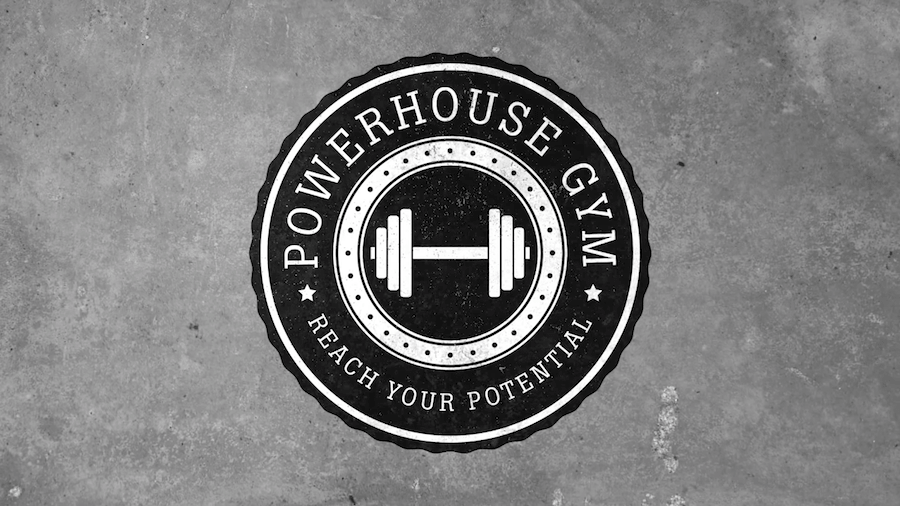


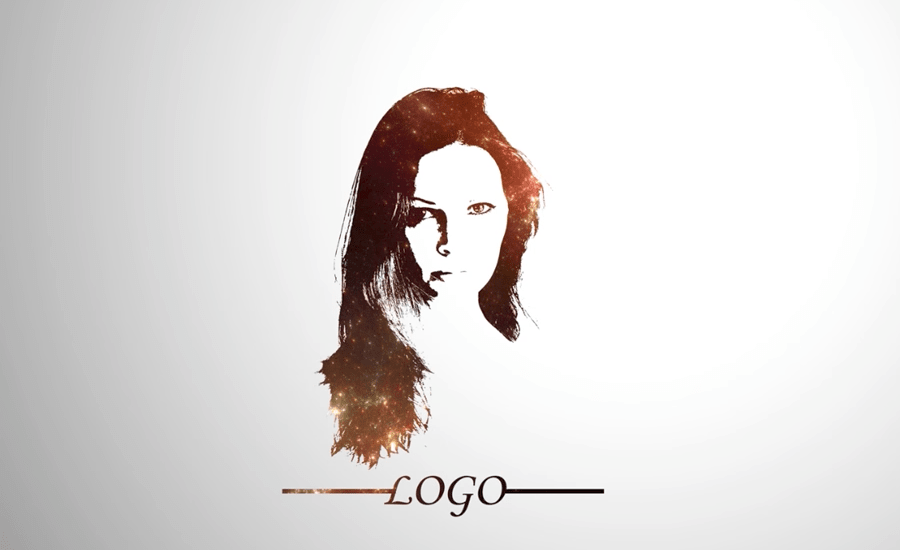





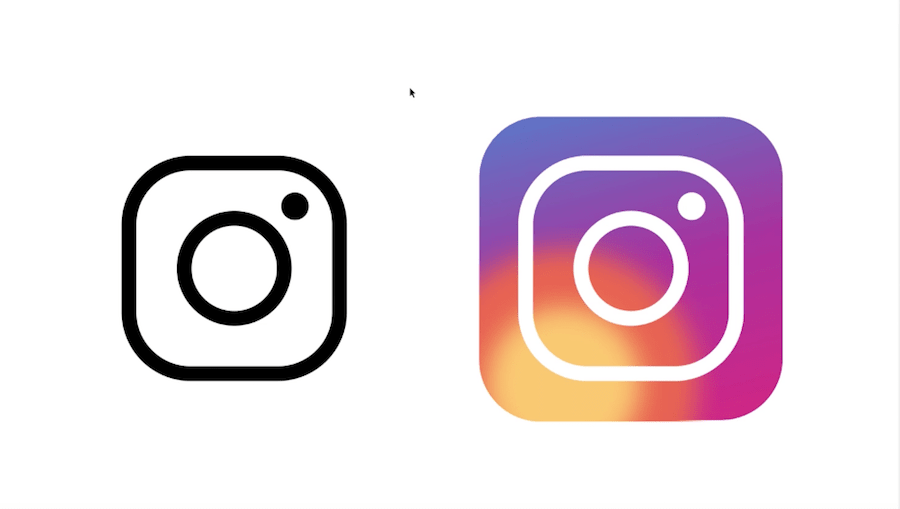
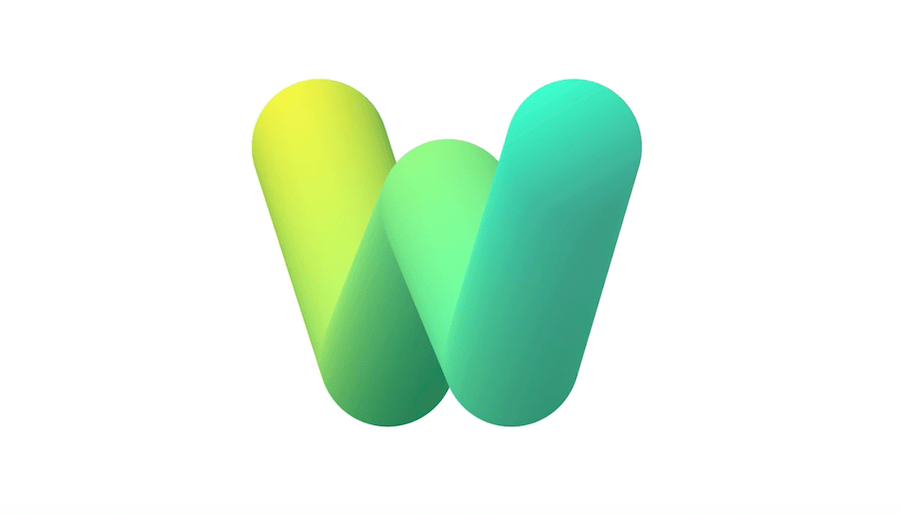
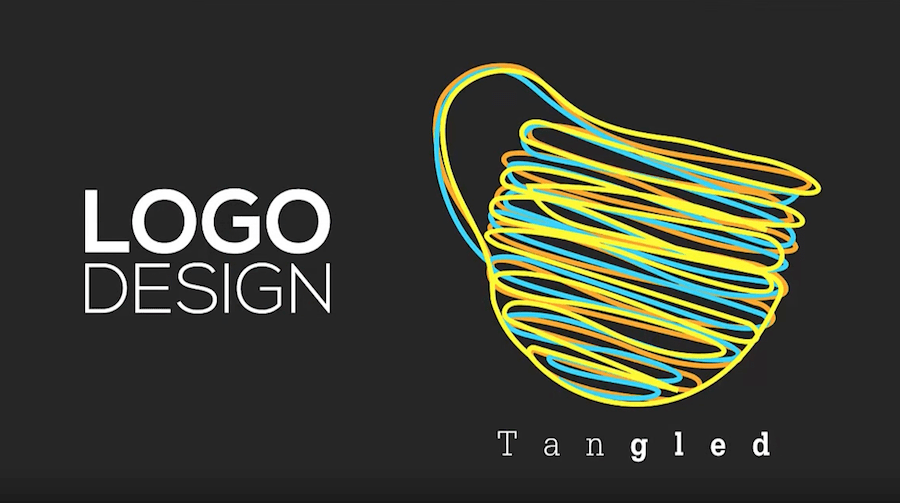
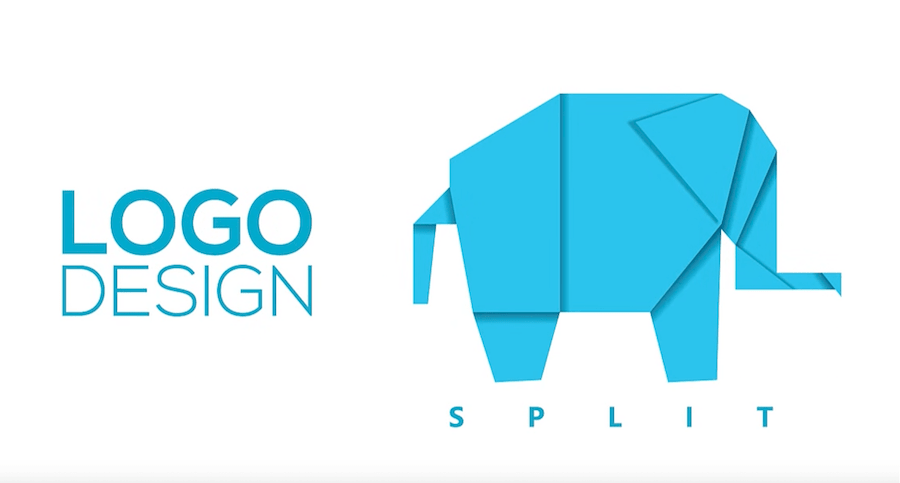






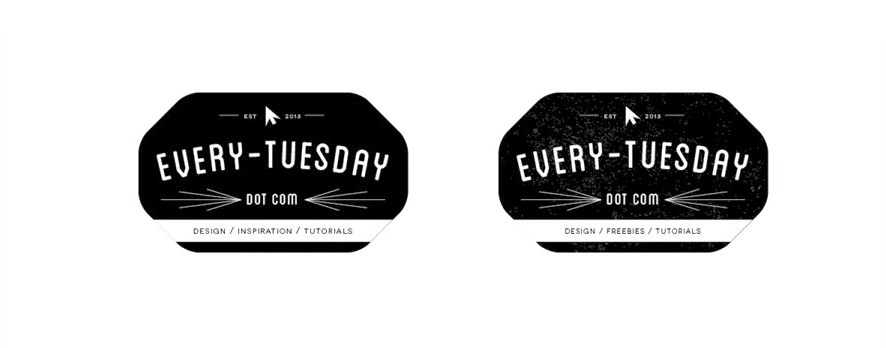
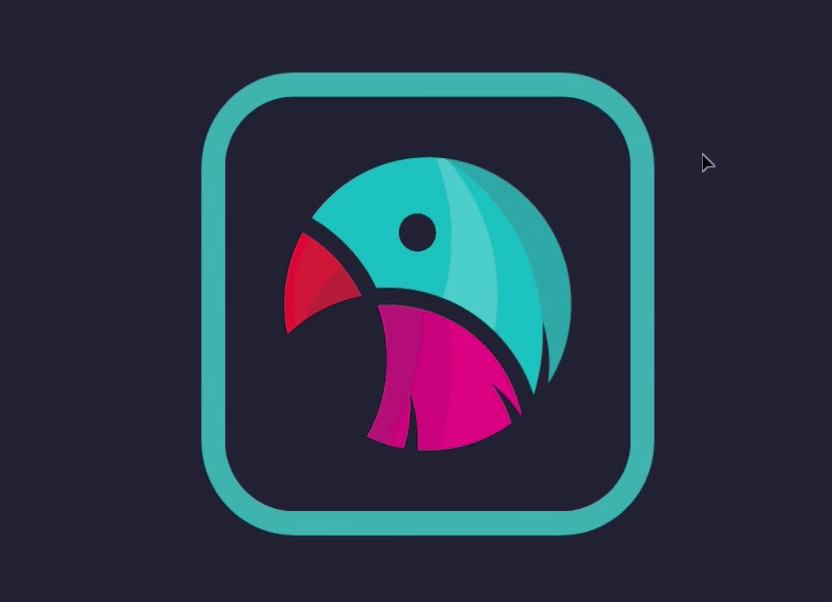





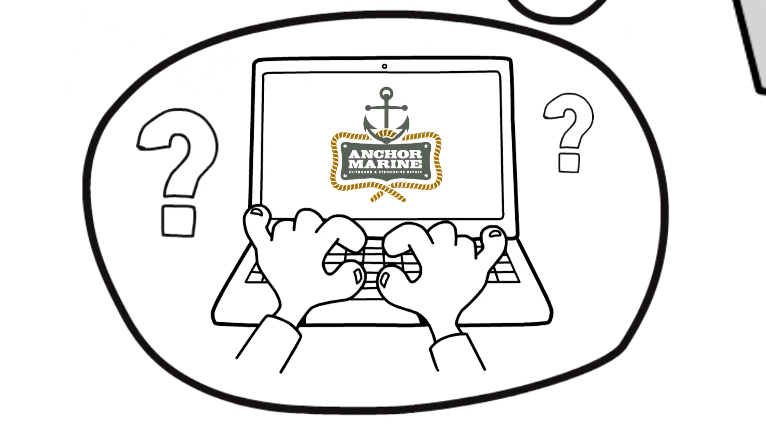
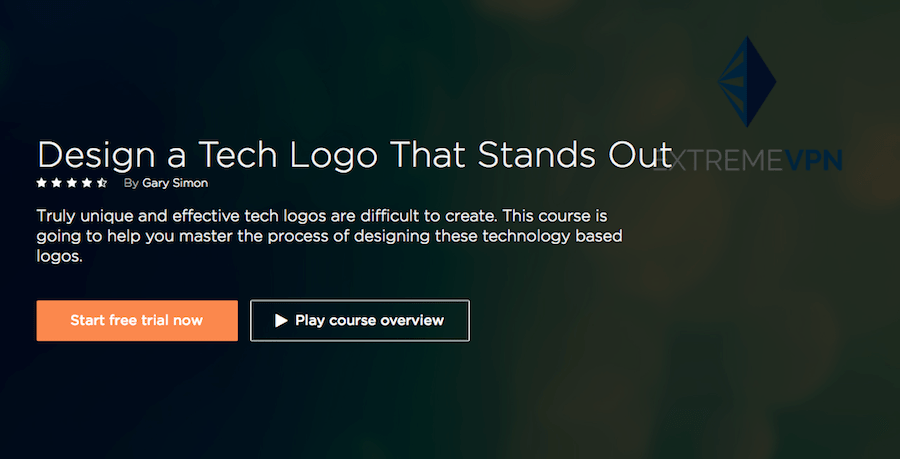
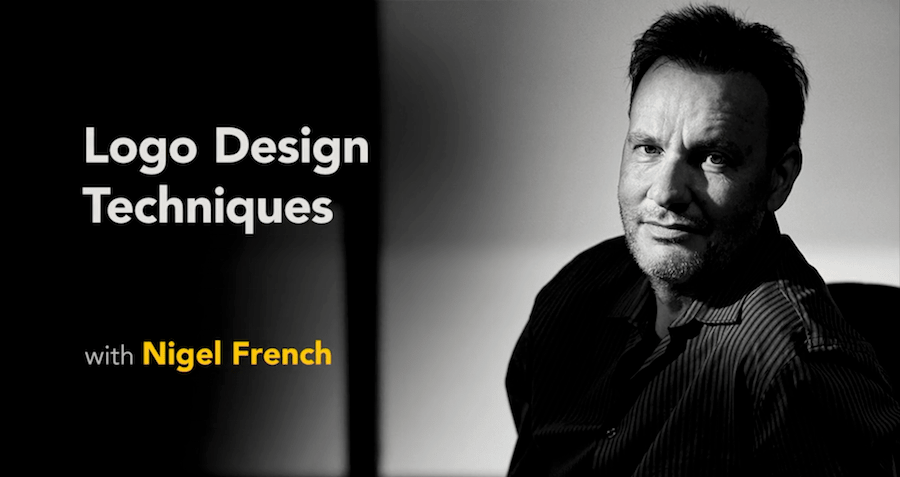
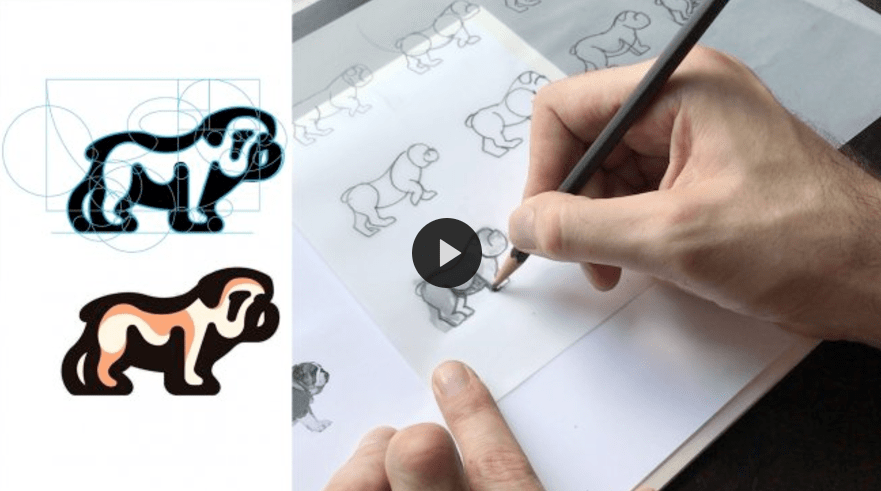

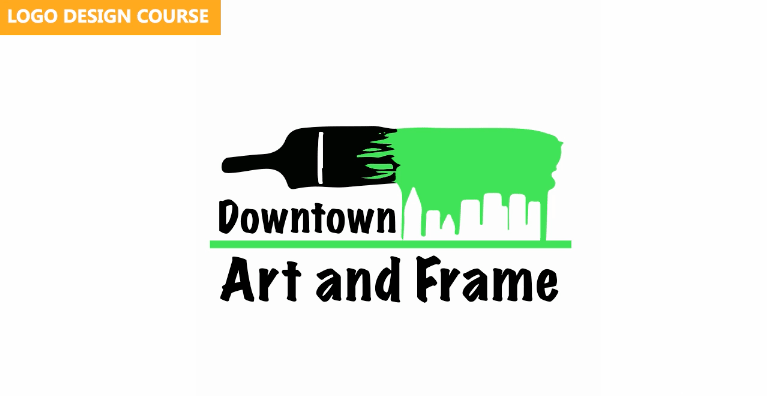
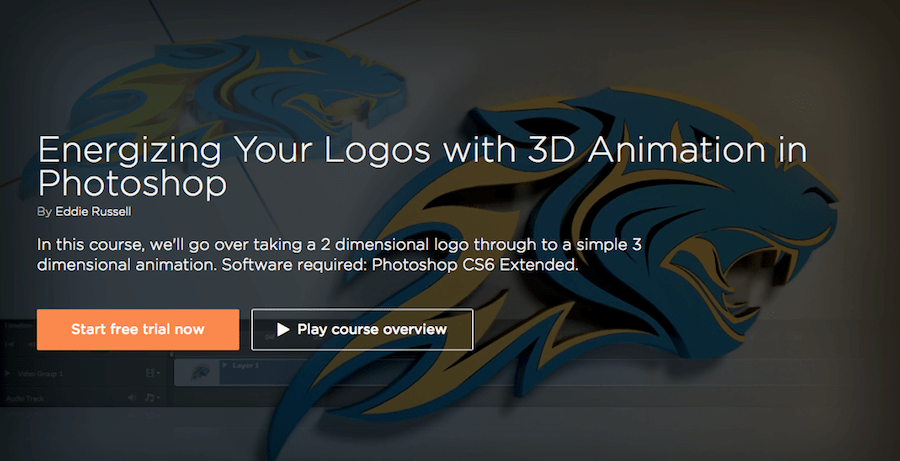
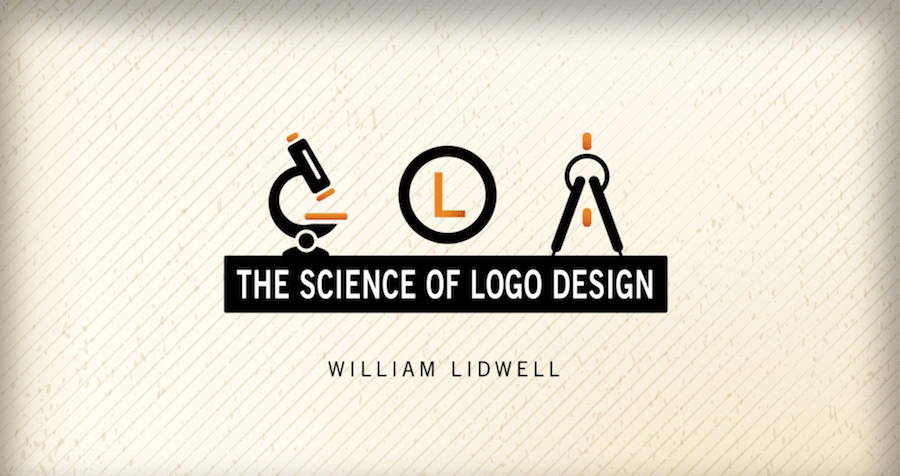
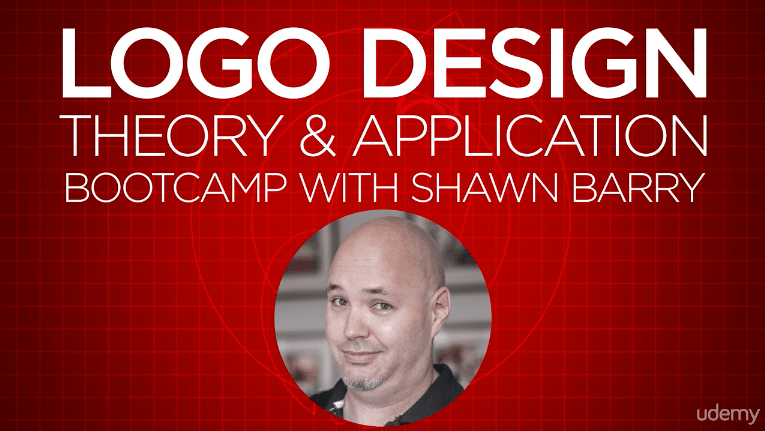






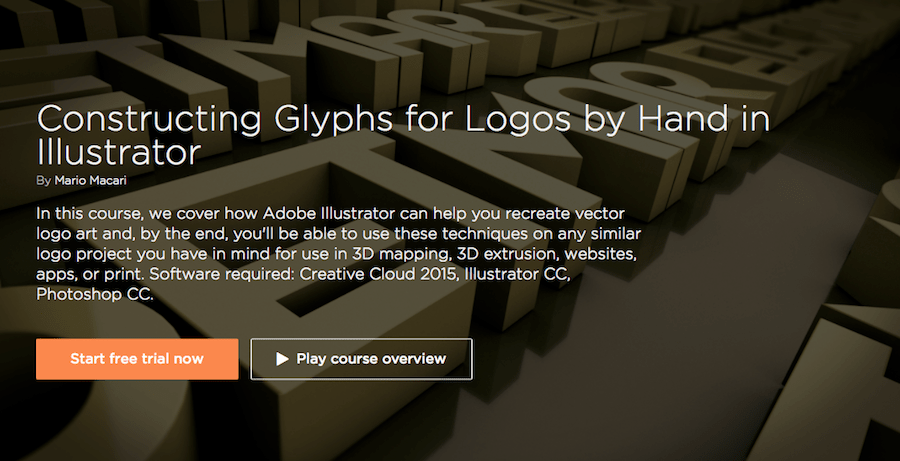
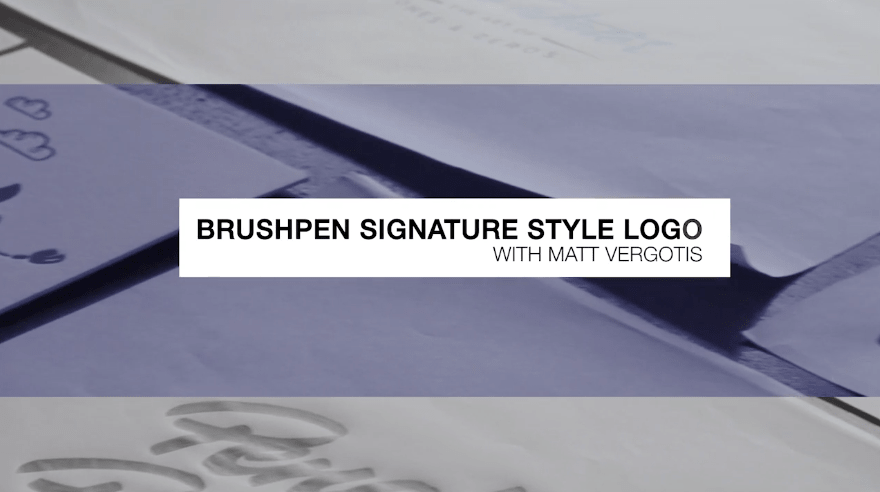





Comments
Post a Comment