In all these tutorials, you start with a stock photo and apply different photo editing techniques in Photoshop on it to recreate these amazing effects digitally. You can start with your own set of captured images or you can go to premium sites like PhotoDune and CreativeMarket to find the perfect images to play with.
You may also want to take a look at this list of sites that offer completely free for commercial use images. Either way, combine your imagination with photos and turn them into awesome digital artworks.
For creating the featured image (as seen above) for this post, I was inspired by duotone photo effect tutorial listed below and I picked up free image of city scape from Unsplash as my base image.
All these tutorials are for beginner and intermediate level users. This list also includes some YouTube videos that we have put together in a separate section of video tutorials. You may as well want to use the techniques shown in these tutorials along with different text effects in Photoshop for creating flyers, brochures and designing magazine covers for your next design project. Have fun!
Photoshop Photo Effect Tutorials
Following along the tutorials below, you’ll have few tricks up your sleeve for your own project or client work.
1. How To Create a Colorful Fluoro Duotone Photo Effect
2. Learn How to Create a Lomo (Lomographic) Effect in Photoshop
3. Make a Trendy Double Exposure Effect in Adobe Photoshop
4. Antique a Photo Using Textures in 3 Quick Steps
5. Vintage Photo Effect in Photoshop
6. Tutorial: Tilt-Shift Miniature Effect in Photoshop
7. How To Create a Realistic Pencil Sketch Effect in Photoshop
8. How to Turn a Photo Into a Beautiful Painting in Photoshop
9. Transform a Photo into a LEGO Block Piece of Art in Photoshop
10. Tutorial: Nashville Effect in Photoshop
11. How To Create a Text Portrait Effect in Photoshop
12. Shape Cluster Photo Display With Photoshop CC
13. Manipulate a Portrait Photo to Create a Splatter Paint Effect
14. How to Make Someone Look Older in Adobe Photoshop
15. Design Vintage Artwork With Old Newspaper & Watercolor Brush In Photoshop
16. Tutorial: Create 3D Anaglyph Effect in Photoshop
17. How To Create a Grainy B&W High Fashion Photo Effect
18. Surreal Kaleidoscope Portrait Photoshop Tutorial
19. How to Create a Dramatic Portrait Effect in Photoshop

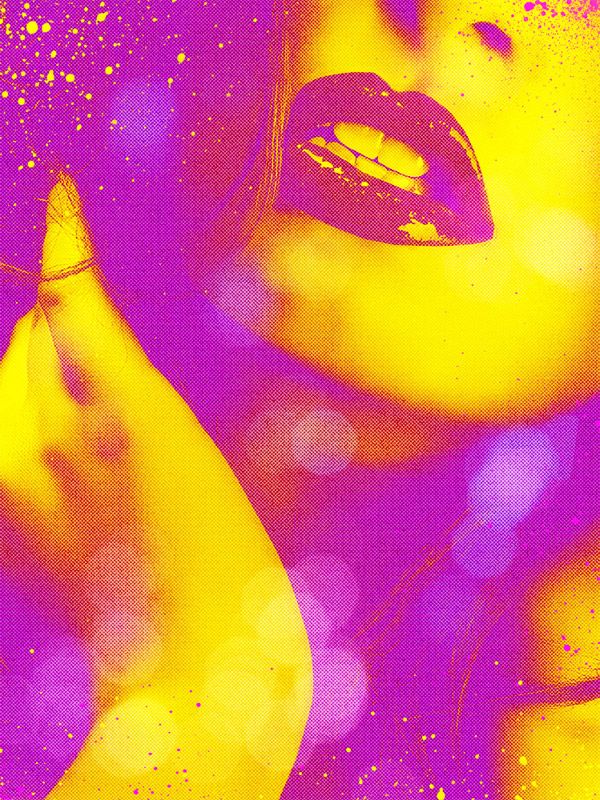







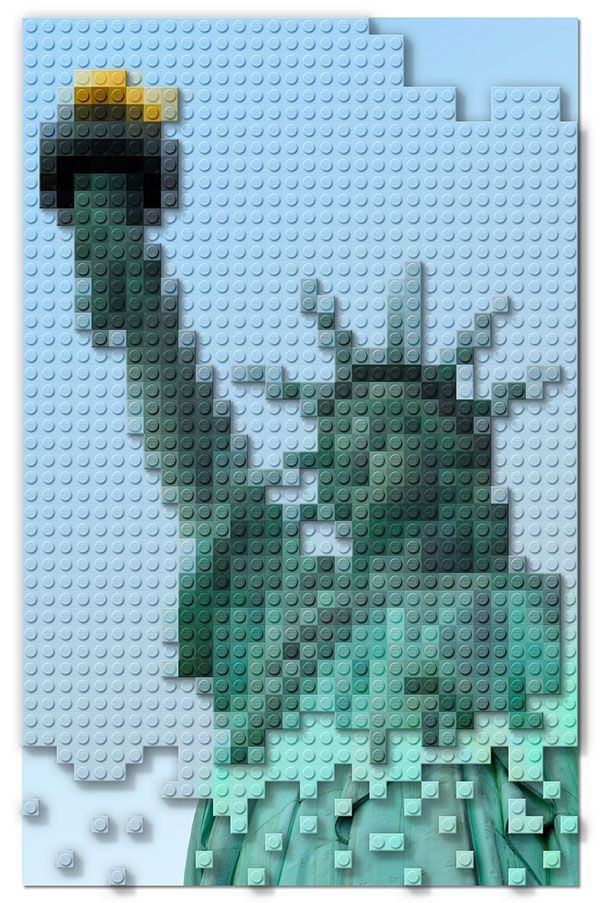

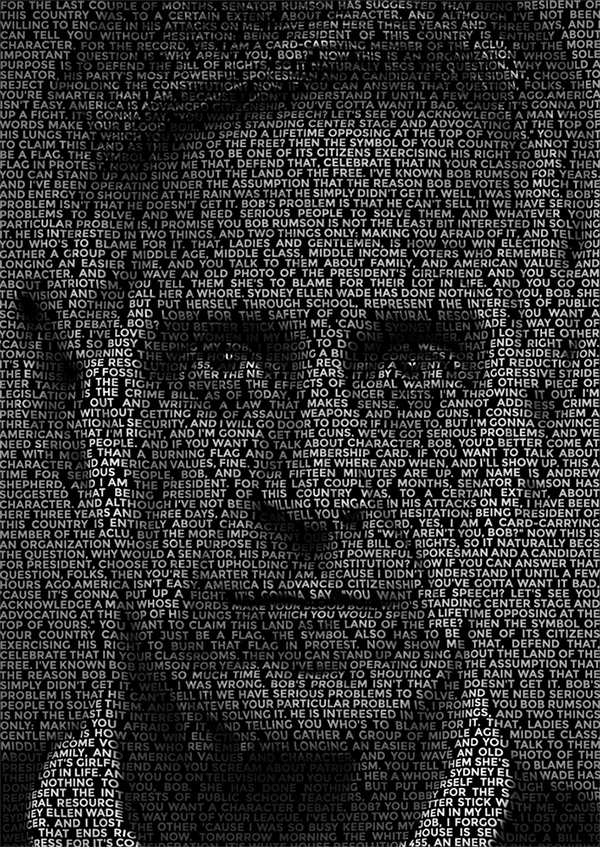
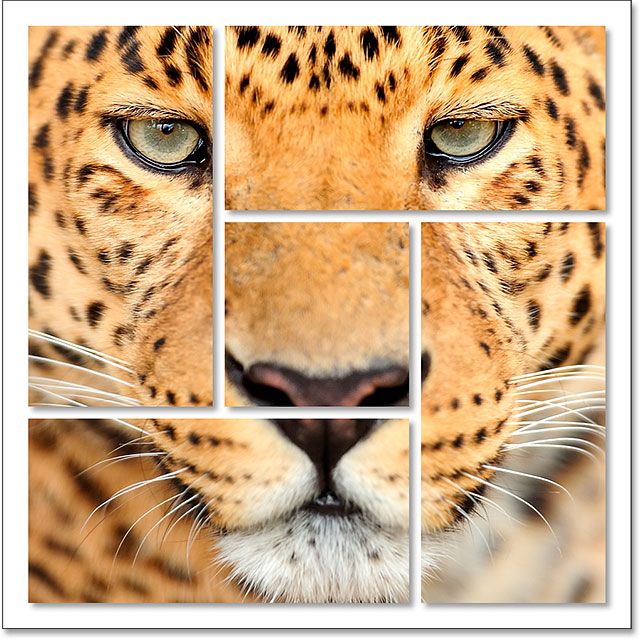
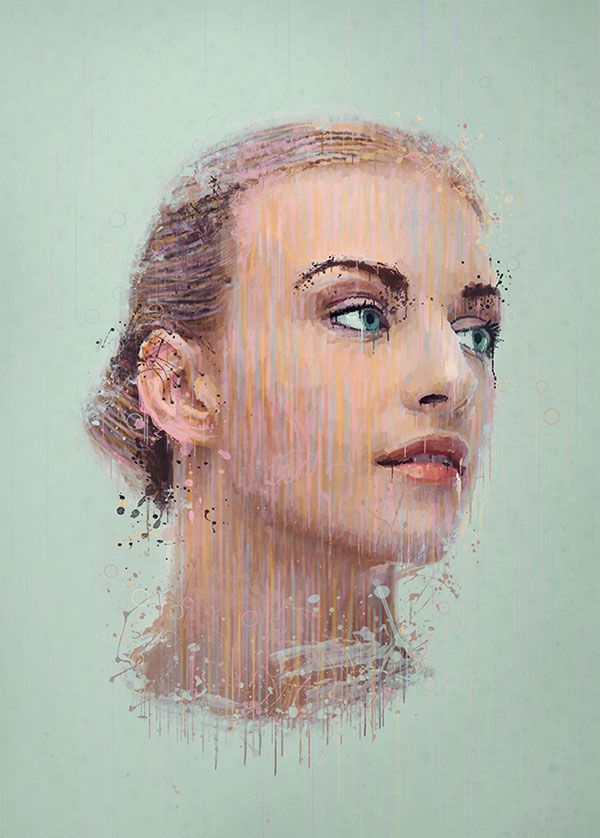

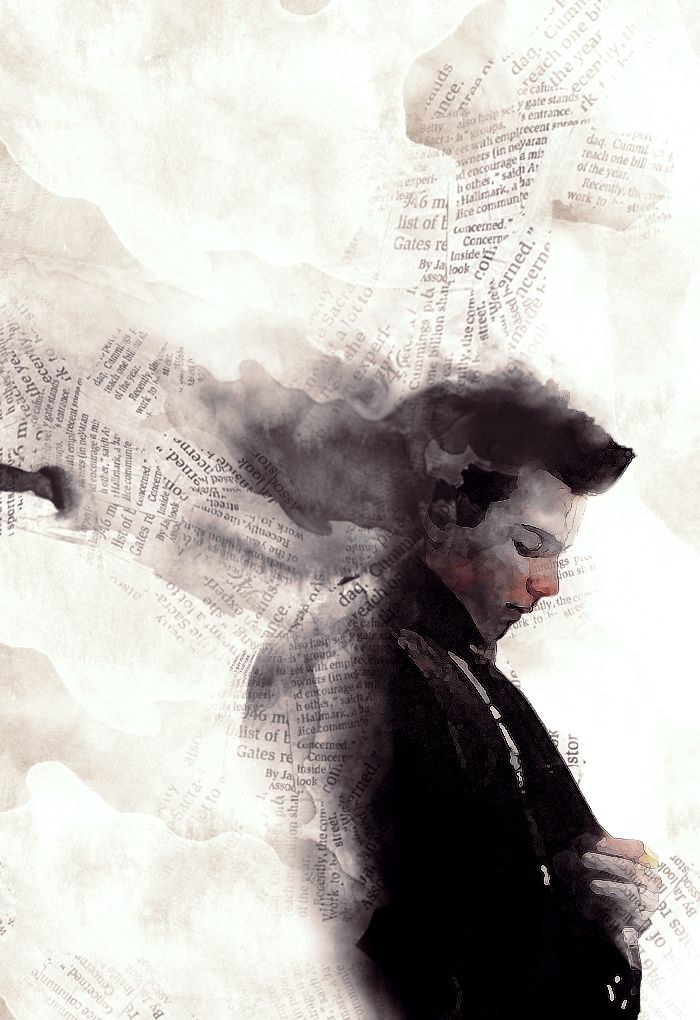


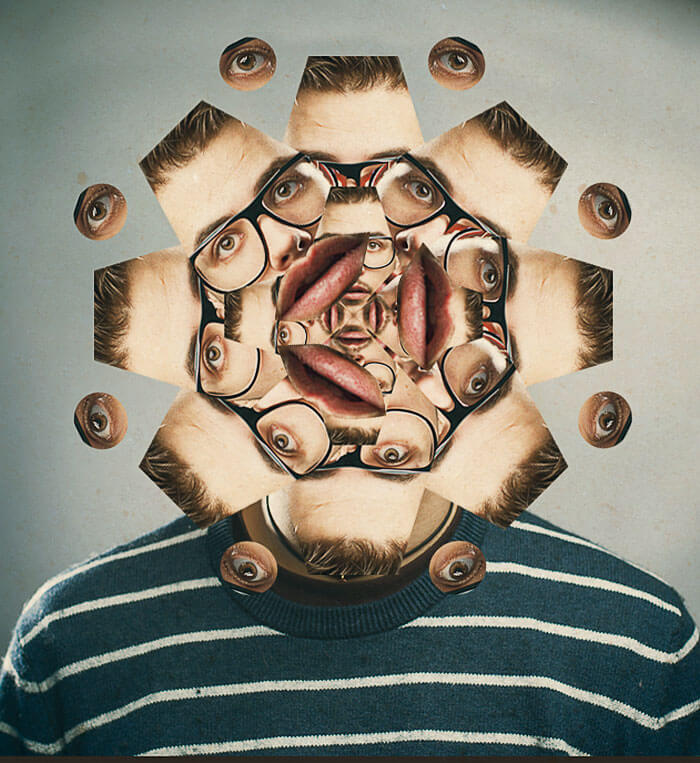

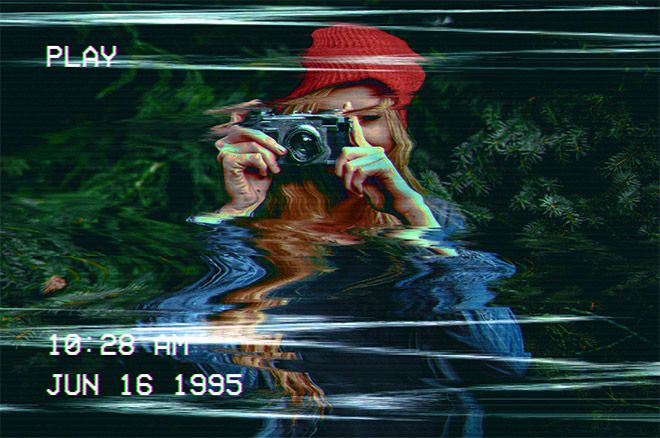
Comments
Post a Comment