Photoshop Photo Effects Tutorials
Everyone loves Photoshop effects. Not only are photo effects fun to create, but they’re a great way to learn Photoshop since they often introduce us to tools, commands or other features we might otherwise never know about! All of our Photoshop effects tutorials are written with beginners in mind, with easy-to-follow, step-by-step instructions. See our complete list below, or download our tutorials as print-ready PDFs!
Fade an Image to Color in Photoshop Faster with Live Gradients
Learn how to fade an image to color with Photoshop the new and easy way using live gradients!

How to Add Falling Snow to Photos with Photoshop
Learn how to add realistic falling snow to your winter photos with Photoshop.

Get Better Color Halftone Effects in Photoshop
Learn how to create more realistic color halftone patterns using Photoshop’s Color Halftone filter and this simple trick.

How to Create a Halftone Dot Pattern in Photoshop
Learn how to turn your photo into a halftone dot pattern in Photoshop, including how to create a black and white halftone pattern and how to add color!

How to Add a Vignette in Photoshop with Gradients
Add a vignette to your photo the fastest and easiest way using Photoshop and its new Live Gradients feature in Photoshop 2023.

Generative Fill in Photoshop: How to Add Water Reflections
Learn how to add realistic water reflections to an image in seconds using Photoshop’s Generative Fill, powered by generative AI.

Add A Spotlight Behind Your Subject With Adobe Camera Raw
Add a spotlight behind the subject in your photo with just a few simple steps using the amazing masking features in Adobe Camera Raw.

Use the Oil Paint Filter in Photoshop to Turn Photos to Paintings
Transform your photos into beautiful and stunning paintings with the Oil Paint filter in Photoshop. Follow along with this step-by-step tutorial.

How to Create a Retro 3D Movie Effect in Photoshop
Learn how to recreate the look of classic 3D movies with this easy red and blue retro 3D effect in Photoshop.

How to Posterize A Photo in Photoshop
Add an easy posterize effect to your image in Photoshop to recreate the classic look of posters printed with limited colors of ink.

How to Paste an Image into a Selection in Photoshop
Learn how copy an image and paste it into a selection in a different image using the Paste Into command in Photoshop.

Fill a Shape with a Photo in Photoshop 2022
Learn how easy it is to draw a shape and place an image inside it with Photoshop 2022.

Instant High Contrast Black and White Photos with Photoshop
Turn photos to high contrast black and white with Photoshop using Gradient Maps, the fastest and easiest way to create great looking b&w images.

How to Create a Picture in Picture Effect in Photoshop
Add fun and excitement to a photo by creating the illusion that a smaller, cropped version of the same photo is inside it!

Fade an Image to Any Color Background with Photoshop
Learn step-by-step how to fade an image to black, white or any color background with Photoshop! Perfect for adding space for text or to blend an image with a design.

How to Create a Monochromatic Color Effect in Photoshop
Learn an easy way to convert a full color photo to a single color with this simple monochromatic color effect in Photoshop!

How to Create a Drop Shadow Photo Border in Photoshop
Learn how to add canvas space and a drop shadow to an image in Photoshop to create a simple but stylish photo border.

Turn a Photo to a Pencil Sketch in Photoshop
Learn how to turn any photo into a pencil sketch with Photoshop, plus three easy ways to add color to your sketch!

How to Add Rain to a Photo with Photoshop
Learn how to add rain to your photos without getting your camera wet by creating the rain effect in Photoshop!

Add Transparent Text to an Image with Photoshop Layer Effects
Learn how layer effects make it easy to add transparent text effects to your image! Works with any version of Photoshop.

How to Mirror an Image in Photoshop
Learn a fast and easy way to mirror an image in Photoshop and create fun symmetrical designs from virtually any photo!

Add a Rainbow to an Image in Photoshop
Learn how to brighten those stormy skies by adding a colorful rainbow to your image in the latest version of Photoshop!

Create a Painted Edges Photo Border in Photoshop
Make your image look like it was painted on canvas with this easy photo border effect!

Create Rainbow Eye Colors in Photoshop
Why choose a single eye color when you can choose every color in the rainbow! Learn how to give someone rainbow colored eyes with Photoshop CC 2020!

Place an Image in a Shape with Photoshop CC 2020
Learn how to place an image inside a shape, and how to move the shape to a new background, in the latest version of Photoshop!

Create a Vertical Photo Collage with Photoshop
Learn step-by-step how to turn your images into a fun vertical photo collage with Photoshop!

Photoshop Quick Tip: How to Place Two Images Side by Side
Learn how to quickly place two related images side by side and combine them into a single composite image with Photoshop!

How to Create an Old Photo Effect in Photoshop
Learn how to turn a new photo into an old, vintage photo with Photoshop and its powerful Camera Raw Filter. Now updated for Photoshop CC 2019.

Create A Starry Night Sky In Photoshop
Add a field of stars to your night skies with Photoshop! You’ll learn how to create stars in Photoshop, add a glow and color to the stars, and how to blend the stars with your image!

How to Add a Border to a Photo with Photoshop
Learn how to add a simple border around your photo with Photoshop CC and CS6.

Blend Photos to Create a Movie Poster in Photoshop
Learn how to easily blend two images together like a Hollywood movie poster with Photoshop!

Turn A Photo Into A Collage With Photoshop
Learn how to easily turn a single image into a square photo collage in Photoshop! Step by step for Photoshop CC and CS6.

How To Create Twirl Art In Photoshop
Learn how to turn your photos into fun, colorful twirl art effects in Photoshop using Smart Filters and layer blend modes!

How To Blend Text Into Clouds With Photoshop
Learn how to easily blend text into clouds with Photoshop, as if your text is floating in the sky! We’ll create the effect using Photoshop’s Blending Options, and when we’re done, you’ll know how to blend text into any image or background you like!

How To Place Text Behind An Object In Photoshop
Learn how to easily place text behind an object with Photoshop! Create the same classic effect that’s used everywhere you look, from magazine covers to movie posters!
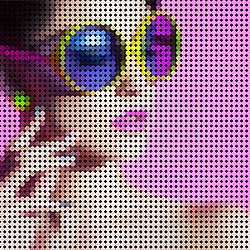
Turn A Photo Into A Pattern Of Color Dots With Photoshop
In this Photo Effects tutorial, learn how to easily turn any photo into a pattern of solid-colored dots with Photoshop!

Photoshop Pointillism Painting Effect
Learn how to easily create a realistic pointillism effect in Photoshop by turning your images into paintings of colored dots using the Pointillize filter, Smart Filters and layer blend modes.

Water Reflection Effect In Photoshop CC and CS6
Learn how to add a realistic water reflection to an image in Photoshop complete with water ripples! Our step-by-step guide!

How To Make Transparent Text In Photoshop
Need to add text to an image but there’s no good place to put it? Try adding it as transparent text! Learn how to easily create a transparent text area in Photoshop and turn your type into a frame for your subject!

How To Create A Watercolor Painting Effect In Photoshop
Learn how to easily turn a photo into a watercolor painting, and how to keep the effect fully editable, using Smart Filters and blend modes in Photoshop.

Vintage Photo Effect With Adobe Lightroom
Learn how to turn a new photo into an old fashioned, vintage photo with Adobe Lightroom! Once you know the steps, you can easily create the exact same vintage photo effect with Camera Raw in Photoshop!

Create An Easy Photoshop Color Splash Effect With No Selections Needed
No time for making selections? This tutorial shows you how to create a quick and easy Color Splash effect in Photoshop with just a Gradient Map adjustment layer, a layer mask and a brush!

How To Enhance A Sunset Photo With Photoshop
Learn how to easily enhance a sunset photo and restore those warm golden hues with a Gradient Map adjustment and a layer blend mode in Photoshop!

Rainbow Eye Color Effect in Photoshop
Why choose a single eye color when you can choose every color at once! Learn step-by-step how to easily give someone rainbow colored eyes with Photoshop! Video + Text.

Flip, Mirror and Rotate Image Designs and Patterns in Photoshop
Learn how to create fun and interesting designs and patterns from a single image in Photoshop simply by flipping, rotating and mirroring it, and experimenting with different layer blend modes!

How To Fill A Shape With A Photo In Photoshop
Learn how to easily fill a shape with an image using clipping masks in Photoshop! Step by step, perfect for beginners!

Photo To Color Pencil Sketch With Photoshop CC
**Now with video!** Learn how to easily turn any photo into a black and white pencil sketch, then learn how to colorize it, first using the photo’s original colors, then with a single color, and then with a gradient!

Photoshop Sparkle Brush And Motion Trail Effect
Learn how to easily create a custom sparkle brush from scratch in Photoshop, then how to use the brush to add a magical sparkle trail to your photo! Now updated and expanded for Photoshop CC and CS6.

Sunlight Through Trees Effect With Photoshop
Learn step-by-step how to create the illusion of sunlight shining through trees with Photoshop! Now for Photoshop CC and CS6.

Using A Photo As Its Own Background With Photoshop
In this Photoshop effects tutorial, learn how to easily turn any photo into its own decorative background or border! Now for Photoshop CC and CS6!
Comments
Post a Comment