How to Create a 3D Leaf from a Texture Photograph
In this beginners level tutorial, you will learn how to create a vibrant 3D leaf compilation from a single 2D photograph. You will be able to manipulate the object however you prefer.Firefish Photoshop Tutorial
In this Photoshop Tutorial, you’ll learn how to design a mascot based on the Firefox logo, and mimic the fire effect using the pen tool and gradients.Advanced Tutorial: Creating ‘Broken Link’
David Cousens explains how to create a stunningly professional work of art, in this advanced tutorial.Fantastic Digital Painting Image in Photoshop and Corel Painter
Jill will show us how to create an amazing digital painting design using Photoshop and Corel Painter.Creating an Abstract Watercolor Wallpaper
There are plenty of ways to create a Watercolor Effect in Photoshop. Some are very cheesy and you can easily tell that a simple filter has been used. In this tutorial, we will be using Layer Masking. It is one of the most fascinating and powerful Photoshop method, to use layer masks in your designs.Create Smoke Effect on Grungy Wallpaper
This tutorial will teach you how to create simple smoke effect against a grungy background by using the Smudge and Warp tools.Create a 3D Text Scene Using Photoshop
This tutorial will teach you how tocreate a realistic 3D text scene using Photoshop with a little help from Illustrator for the 3D text.How to Create a Photo Manipulation of a Flooded City Scene
In this tutorial, we will learn how to manipulate a simple photo into a flooding torrent of a scene. You’ll use some relatively simple techniques to give this image a semi-realistic, stylized feel.Colorful Spirograph Poster
In this great tutorial we will be learning how to create a Spirograph effect in Photoshop. Then we’ll learn how to use the effect to create a very stylish poster design with some smart typography and wait for it… rainbow gradients! So give it a try and I’m sure you’ll learn a bit.80’s Style Design Using Photoshop
The 80’s have always had an iconic impact on Pop Culture. So, here’s a simple tutorial inspired by the 80’s.Create a Furious Pink Panther Poster
How to create a poster of this new and improved pink panther using some great online resources, from Bittbox and the Go Media Arsenal.Creating a Space-Helmeted Future Retro Illustration
I don’t know about you guys but I’m loving the work of Electrik Suicide and Sakke Soini at the moment. I’m going to call it Future Retro for the sake of this tutorial. I employed my take on the style in pitching a poster and overall look for a night at a local club. This tutorial goes over the meat and potatoes of it’s creation!
Create Smoke Text
A big thing that you see in graphic design at the moment is the use of smoke stphotography, these photos look really good but look a lot better when you mess about with them in Photoshop. Here we’ll be mixing type and a smoke image to create a really nice abstract wallpaper. This is just a quick tutorial but hopefully you’ll learn some new techniques so give it a go.
Horror Theme Text Effect
Design a Golden Flame Text Effect
In this tutorial, we will learn the process involved in creating this amazing golden flame text effect with soft smoke texture in Photoshop.Create a Realistic Grunge Peeling Sticker
In this Photoshop tutorial, we will learn how to create a grunge peeling sticker effect in Photoshop. You will also be learning some basic to intermediate techniques which you can make use of in your future designs!Create scorching Photoshop effects
Fake an image of a burning man in Photoshop with these flaming brilliant techniques from Fabio Sasso.Design a Super Sleek Text Effect with Water Drop Texture
The steps in this tutorial to create a Super Sleek, eye-catching text effect with Water Drop Texture. This effect is simple but effective, and would be suitable for any water/rainy/ocean themed designs you’re creating.Create A Retro Cosmic Design
This tutorial will teach you how to recreate the Retro Cosmic designs made popular by James White of Signalnoise. All you need is a copy of Photoshop and some time on your hands. In this particular example we’re going to create a retro cosmic rainbow but the techniques explained can be used in combination with any shape and colour.
How to Make a Dark, Post-Apocalyptic City Illustration
In this tutorial, we’ll change a full of sunshine, ordinary photograph into a gloomy image of the world after destruction of mankind. Using simple tools, we’ll turn lively streets into abandoned ruins overgrown with weeds. A number of stock images and a few little tricks will let us optimize our work and make this job more interesting and spectacular.
Letterpress Text Effect
A mini tutorial outlining how to create this effect in your own designs.How To Create a Retro Apple Wallpaper
Follow these simple steps in Photoshop to create a homage to Apple, combining the retro striped Apple logo with a range of soft grungy textures to produce a detailed design with subtle touches of colour and tone.How To Setup A Layout Grid In Photoshop
The Grid feature in Photoshop is a great tool to assist you with your layout designs, whether its design for the web or print. Adding a “Snap” lets you align objects very precisely along the lines of the grid. And rather than make a new grid each time you’re designing, you can set up grid preference that can be reused.How To Correctly Use Bevels & Drop Shadows
People say it all the time, ‘If you want to be taken seriously as a designer, you cannot use the Bevel or Drop Shadow tools in Photoshop’. What most of these advice givers really mean to say, is that you should not use the default settings for these tools. Here I am going to show you a side-by-side comparison of the default settings and some custom settings after taking you through the tutorials to achieve the desired effects.
How to Make an Old Western Wanted Poster
In this graphic design tutorial, you’ll learn how to create a stylish Old Western themed Wanted poster using some excellent Photoshop techniques such as how to weather paper, how to create realistic nail heads, and more.Create a Deep Grunge Text Effect
In this Tutorial we will learn how to create a deep grunge and cracked Text effect. We will also come across how to use textures for creating certain inspiring results in less than 10 steps!.Making of Points of View
You Will Stand Alone Photomanipulation
In the tutorial you’ll learn to create a dark and creepy effect by blending various images together and adjusting several settings.How to Create a Piece of Heaven in Photoshop
Learn how to create a piece of Heaven in Photoshop. This photo manipulation is inspired by the Metuzalem website.Nice glow/fume effect coming from a cup
Learn how to make an awesome glowing light effect (along with sparkly bits) coming out of a cup.Super Cool Watercolor Effect in 10 steps
Learn how to create another Watercolor effect using Masks and Watercolor brushesCreating a Typographic Wallpaper
Learn how to create a stunning typographic wallpaper.Give a Car Photo Super Slick Lighting Effects
Learn how to combine photos and brush strokes to give a car photo slick dusky lighting effects.Create A Simple And Effective Retro Logo With a Soft Grunge Background
A super-simple way to create a nice retro logo with an appropriate background.2 Ways To Create Realistic “Depth of Field”
In this tutorial we are going to learn how to create realistic “Depth of Field” in Photoshop. We are going to look at two different ways of doing it depending on what kind of picture you want to modify.Digital Painting a High Tech Deer Scene
Creating A Customized Product And Label
I recently finished a brochure for a client where I had to take a vector piece of stock art and customize the look and feel to match that of the company identity as well as the brochure’s monochromatic style. This tutorial is based on the process used to achieve the final result.
Create a wood background
In this Photoshop tutorial, we are going to create a wood background. We are going to create the wood from scratch and turn it into a pattern. Then we will finish it off by adding some lighting and texture effects.
Create Vintage Style Photos
How to keep the good qualities of vintage-effects and throw in some beautiful clouds of color by utilizing the adjustment layers in CS4.You might also be interested in the following arti




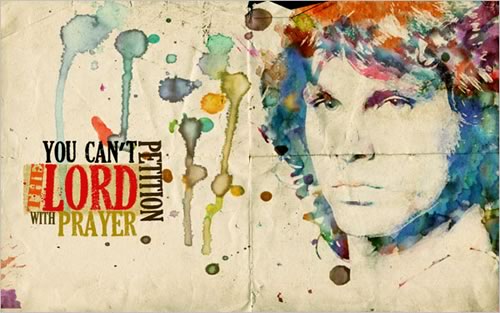

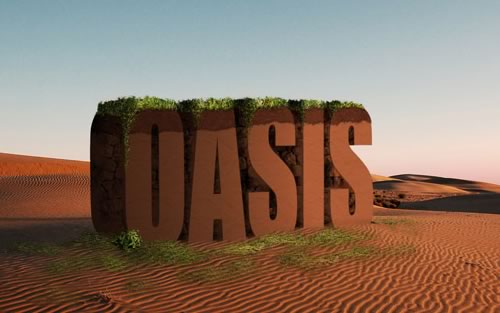

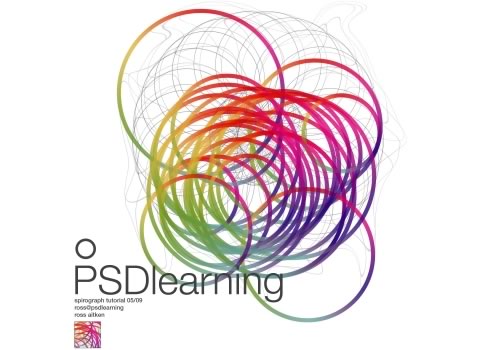


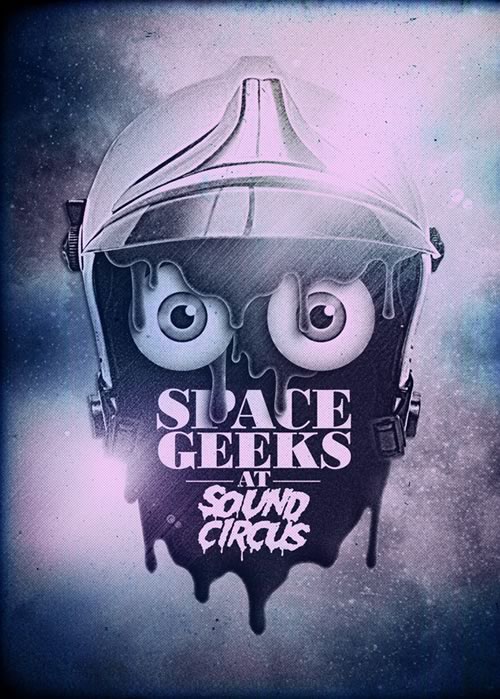






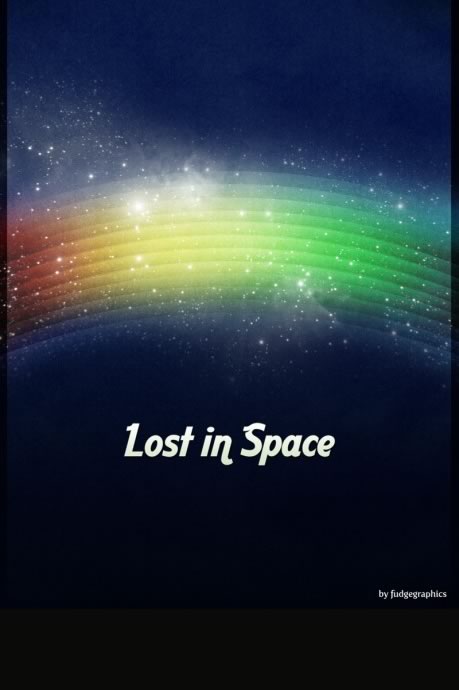

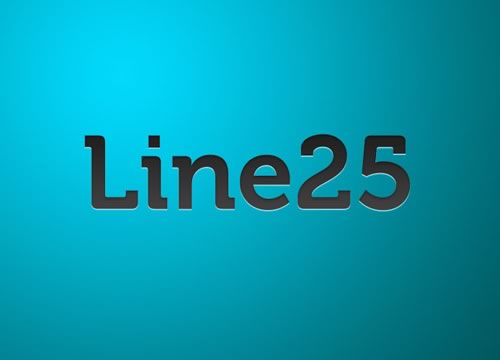

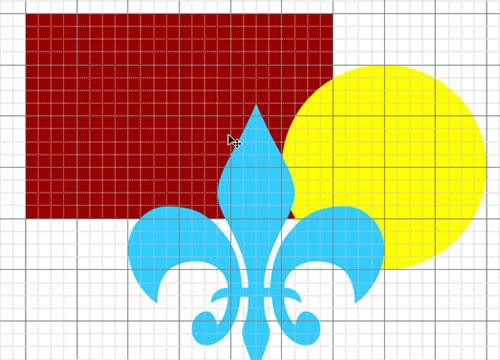
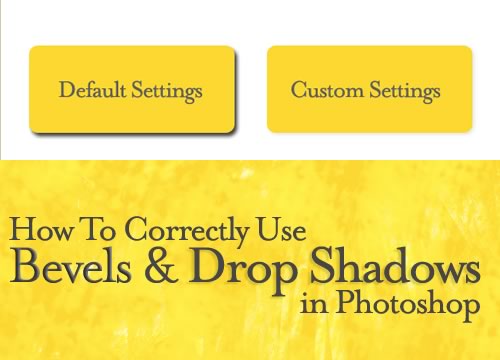


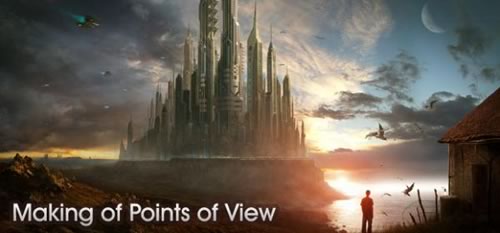




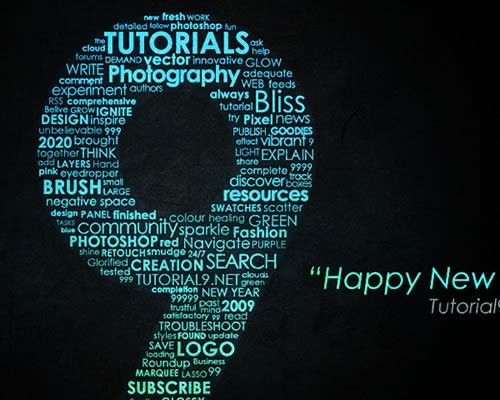




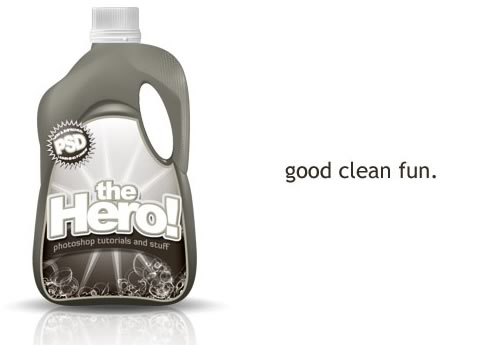


Comments
Post a Comment