
Is it difficult or costly to obtain new skills? Not really. There is no real need to get another college degree or pay for your online education (unless you need that course completion certificate). Knowledge is lying under your feet – ripe and ready to be absorbed. Just look around: there are thousands of guides and tutorials all over the web, and most of them are free.
I want to share with you my favorite free Photoshop tutorials available on YouTube. I’ve selected them according to a simple principle: all of them are multipurpose and can be used to create well-selling commercial products.
How to Cut Out Anything in Photoshop
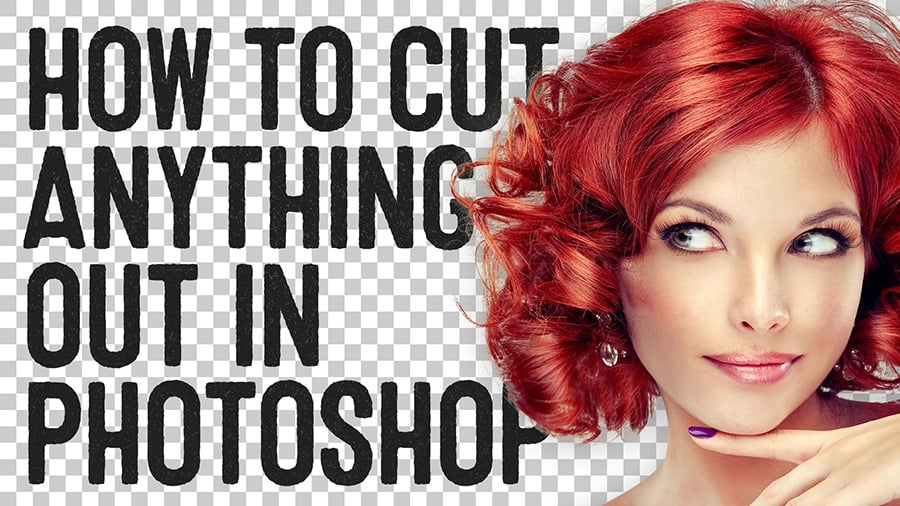
This video tutorial includes ten tips and tricks on how to cut out things in Adobe Photoshop by using layer masks, the Pen Tool and the Lasso Tool; manipulating with channels, etc. It covers many essential techniques that will help you in the future, so if you are a beginner go for this tutorial without hesitation.
How to Use Layer Masks in Photoshop

From this video, you will learn the best practices of using layer masks in Adobe Photoshop. You will be able to edit your photos and drawings and creative design collages like a pro, in a non-destructive way.
How to Colorize in Photoshop

Change the color of any element of your photos with ease. This video tutorial will give you access to the magic of color and improve your photo editing skills.
How to Create a Cinemagraph in Adobe Photoshop

Cinemagraphs are still images with a subtle movement of one or several elements. This tutorial will teach you how to turn videos to cinemagraphs using nothing but the inbuilt tools of Photoshop.
And here you can download a pack of free eye-catching cinemagraphs designed by TemplateMonster.
How to Create a Selective Color Photo Effect in Adobe Photoshop

Learn how to create this popular effect when a photograph is turned black and white with a single color preserved to highlight specific areas.
Double Exposure Effect Photoshop Tutorial

This tutorial will teach you to combine two images and create enigmatic double exposure silhouettes as seen in the preview above. They can be used for posters, business cards, t-shirt prints, and anything else you can think of.
Photoshop Tutorial - Galaxy Logo Design from Face

Create a hyper-trendy colorful logo from your photo with this tutorial. You can also apply any other textures – watercolor, paper or abstract – to create your unique style.
Realistic Gold Foil Photoshop Tutorial

Did you these elegant logo templates that use gold and glitter textures? They are extremely popular nowadays, so it’s time for you to follow the trend. This video tutorial explains how to create a super realistic hot foil effect, which you can use to present your logos in the most favorable light.
How to Create a Packaging Design Mockup in Photoshop

Using this technique, skilled photographers can create photorealistic product mockups, which are so demanded by logo designers. You will learn how to add perspective to smart layers and enhance your mockup with blur effects.
Paper Cutout Text Effect
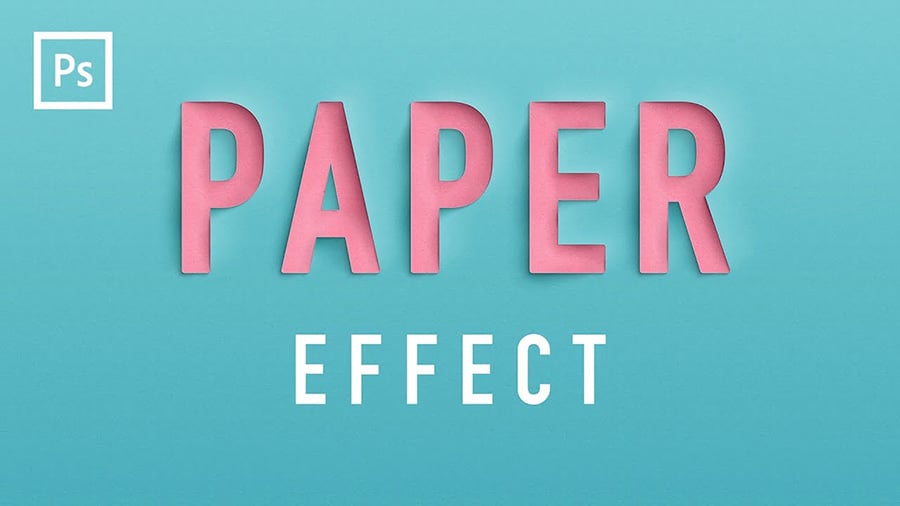
This complex text effect imitating cutout paper can be easily mastered by you with the help of this step-by-step video tutorial by Mighty.
Wrap Text & Graphics onto Complex Surfaces with Displacement Maps

Another great way to create photorealistic mockups is applying smart objects to non-flat surfaces with the help of displacement maps and such widely used Photoshop effects as “Bevel and Emboss” and “Gaussian blur.”
How to Create a Glowing, Multi-Colored Neon Sign
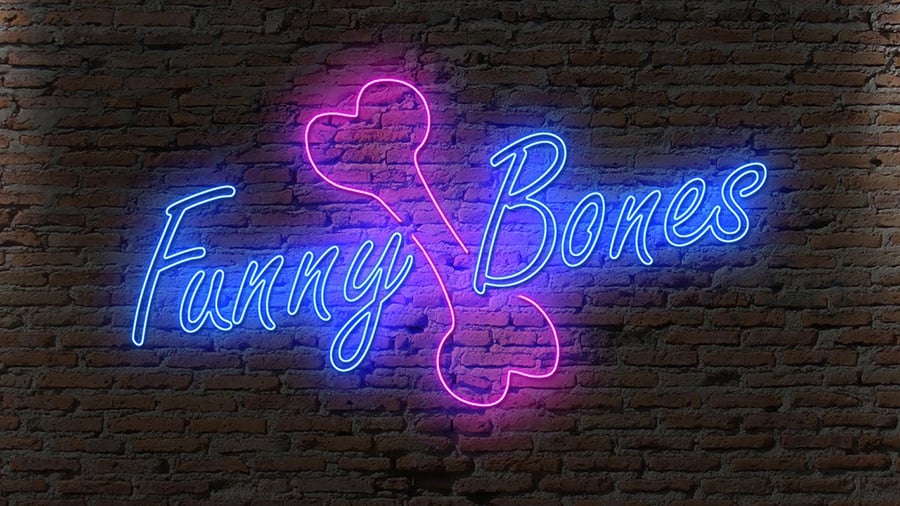
Learn how to create a multi-colored neon sign using simple Photoshop filters. This tutorial by Marty from Blue Lightning TV is incredibly detailed and is suitable even for absolute beginners.
How to Create a Dispersion Effect in Photoshop

One of the most popular Photoshop effects is now available for you for free. You will learn how to turn your photos into artistic masterpieces with this popular dispersion effect. The result heavily depends on the brushes you use, so you can experiment with them and create endless variations of the same effect.
Create Seamless Watercolor Patterns in Photoshop
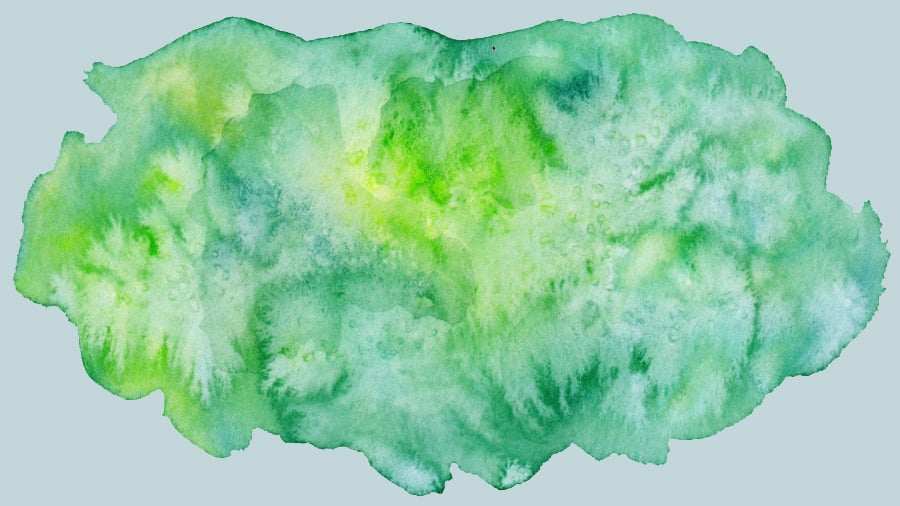
In this tutorial, Teela Cunningham will teach you how to turn your abstract watercolor backgrounds into seamless patterns. This technique can be used to create professional swatches and graphic styles for Photoshop and Illustrator (and later sell them on online marketplaces).
How To Make Liquid Marble Texture in Photoshop and Illustrator

With this tutorial, you will be able to create abstract marble backgrounds using nothing but Photoshop and Illustrator. The result will be available in both vector and raster formats.
How to Make a Repeating in Photoshop from a Drawing

Learn how to create seamless patterns from your doodles. The tutorial covers the entire process – from drawing and scanning your doodles to coloring them and creating patterns.
How to Quickly Create Stars, Planets and Faraway Galaxies

Design realistic space backgrounds with planets, stars, nebulas and galaxies. This detailed, newbie-friendly and easy-to-follow guide can be logically broken down into smaller parts, each full of awesome Photoshop techniques.
How to Blend Text into a Photo in Photoshop CC Tutorial

From this video guide, you will learn how to combine text and background photos creatively and create expressive featured images for your blog, beautiful mockups or posters.
Learn How to Cutout & Retouch a Product Image in Adobe Photoshop

This tutorial is targeted at eCommerce business owners that need a lot of high-quality product images for their online stores. It explains how to cut out your product from the original photo, place it on another background and add a realistic shadow.
Flat Landscape Photoshop Tutorial for Beginners

From this Photoshop tutorial inspired by Firewatch video game, you will learn to create beautiful layered flat landscapes in no time. The tools used in this video feature a free tree generation tool, which can also help you in your future design projects.
Comments
Post a Comment