How to Create a Fantasy Underwater Scene with Photoshop
In this highly imaginative tutorial you will learn how to photo manipulate a fantasy woman that is gently floating underwater.

How to Create a Beautiful Sunrise Landscape Photo Manipulation
In this tutorial you’ll create the below photo manipulated sunrise landscape in Photoshop, learning how to combine different stock images to build a cohesive scene.

Polygon Effect (Photoshop Action)

How to Create Surreal Digital Art in Photoshop
Starting with a simple city image, in this tutorial you will learn how to recreate the below manipulation, entitled “Dark Power Unleashed”.

How to Create a Science Fiction Environment in Photoshop
With this tutorial you will learn how to create the below science fiction scene, learning how to set up your color scheme, set your perspective, and how to create a monster robot.

Mosaic Photo Effect (PSD Template)

How to Create a Fantasy Fiery Portrait Photo-Manipulation
You’ll learn how to create realistic fire and lighting to bring this ‘fiery portrait of a woman’ together.

How to Create a Planet Explosion Effect in Photoshop
In this tutorial, you will learn how to create an impressive planet explosion effect, using a few simple manipulation and selection techniques.

VHS Noise Photo Effect (PSD Template)

Paint with Fire Photoshop Tutorial
Using some of the most common Photoshop tools (Smudge, Dodge, Burn…), this tutorial will show you how to recreate the below photo manipulation artwork.

How to Create a Horror Movie-Themed Photo Composition
In this tutorial you will learn how to, using the appropriate light balance, use of midtones, depth of field and blending, create this horror movie manipulation.

Artistic Smoke Portrait Photo Effect (PSD Template)

How to Create a Dark, Conceptual Photo Manipulation
In this tutorial you will learn how to create a realistic and dark photo manipulation, learning lighting and blending techniques as well as some useful post-production tips.

How to Create a Giraffe Neck Knot in Photoshop
You will Learn how to recreate a realistic giraffe with a neck knot, and how to apply a spotted skin pattern to the knot shape.
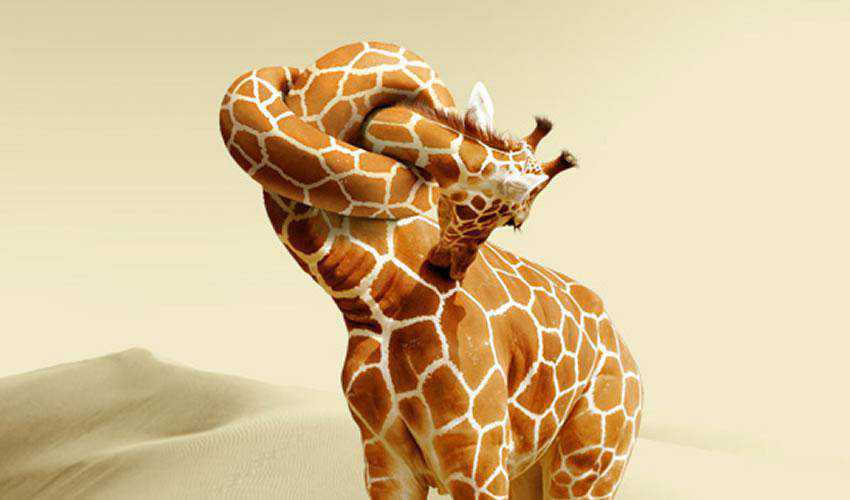
Retro Photo Masks (Template)

How to Undress a Giraffe in Photoshop
Carrying on with the giraffe theme, this tutorial demonstrates how to undress a giraffe by removing its spots, and how to turn its spots into clothing that are hung over an ironing board.

How to Create a Dark Abstract Crow Photo Effect
This tutorial will show you how to create a dark abstract photo manipulation with crows and giving it a disintegration effect.

How to Create an Intense Blade Runner Inspired Composition
You will learn how create the below photo manipulation of a Blade Runner on an interior skyscraper, learning techniques that will help you create better matte paintings and photo manipulations.

How to Convert a Portrait Into a Creepy Human Puppet
You will learn how to create a creepy human puppet hybrid, as seen below, using just a regular portrait photo of a beautiful model.

The Creation of ‘Thinker’ Photo Manipulation in Photoshop
In this tutorial, you will learn the processes for creating this ‘Thinker’ photo manipulation in Photoshop. You will learn how to use a model image and combine it with simple abstract lines and a few flying stones.

How to Create a Colorful Retro Poster Tutorial
In this tutorial you’ll learn how to create the below colorful retro poster using stock photos and also learn some creative techniques that can be used in your other projects.
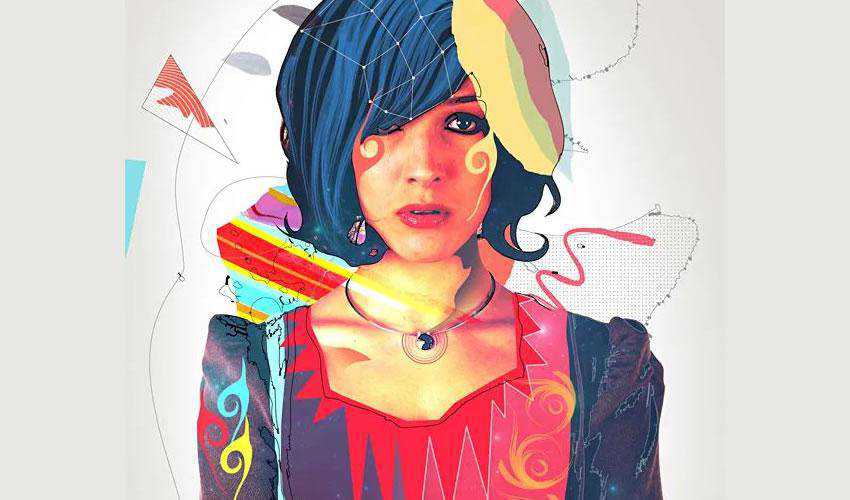
How to Create an Eerie Abstract Photo Manipulation
You will learn how to create this eerie abstract photo manipulation called ‘The Pain’, learning how to combine different stock photos and applying a cold color tone to it.
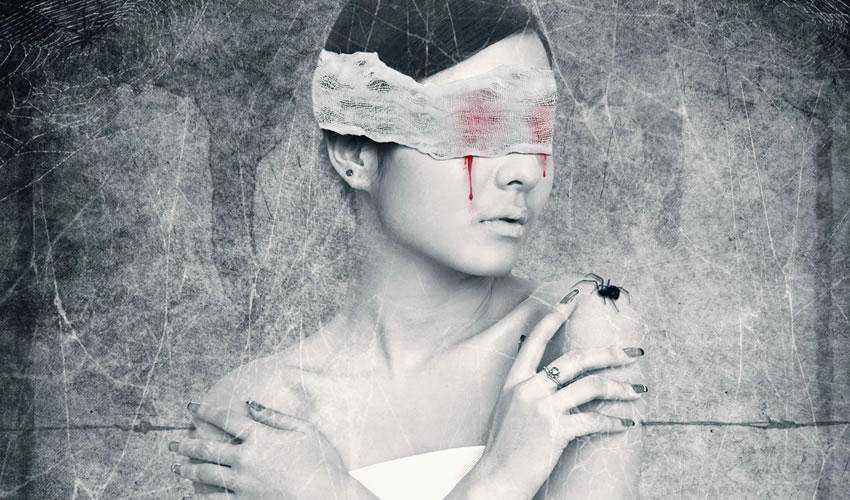
How to Create a Space Battle Scene in Photoshop
In this tutorial you’ll learn how to create the below sci-fi artwork that includes a spaceship, planets and a galaxy.

How to Create a Professional Widow Photo Manipulation
In this manipulation tutorial you will learn how to effectively create realistic fire, how to smoothen skin, and how to create realistic lighting effects.

How to Design a Futuristic Abstract Portrait
This tutorial will walk you through the steps of creating your very own futuristic artistic portrait.

How to Create an Emotional Soft-Tone Photo Manipulation
This Photoshop tutorial will show you how to blend a beautify lady with a dreamy background. You will also learn how to create the color, lighting, and make the contrast adjustments to fit everything into this emotional art-piece.

How to Create an Elephant Sundae Using Photo Manipulation Techniques
In this tutorial you will learn how to create, using stock images, an elephant sundae.

How to Create a Lamb’s Coat in Photoshop
Here you will learn how to recreate a lamb’s coat in Photoshop using several stock images.
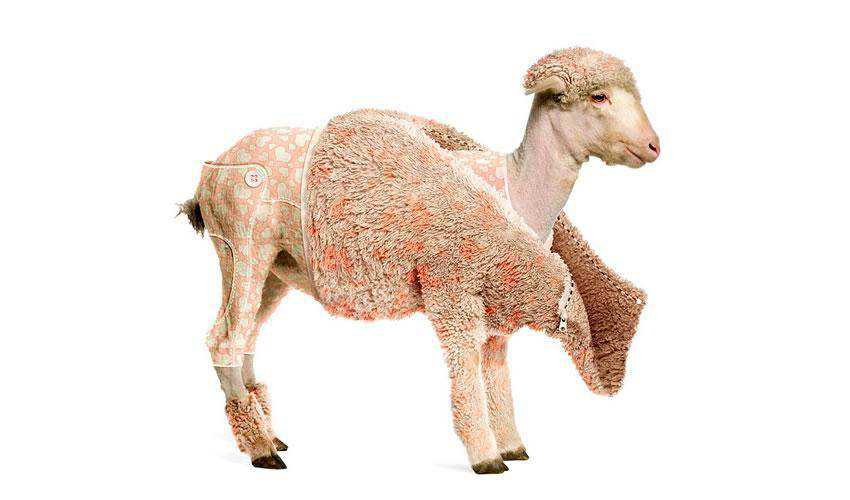
How to Create a Surreal Photo Manipulation of a Monk
This tutorial will teach you how to create a cave by transforming and merging different rock parts.
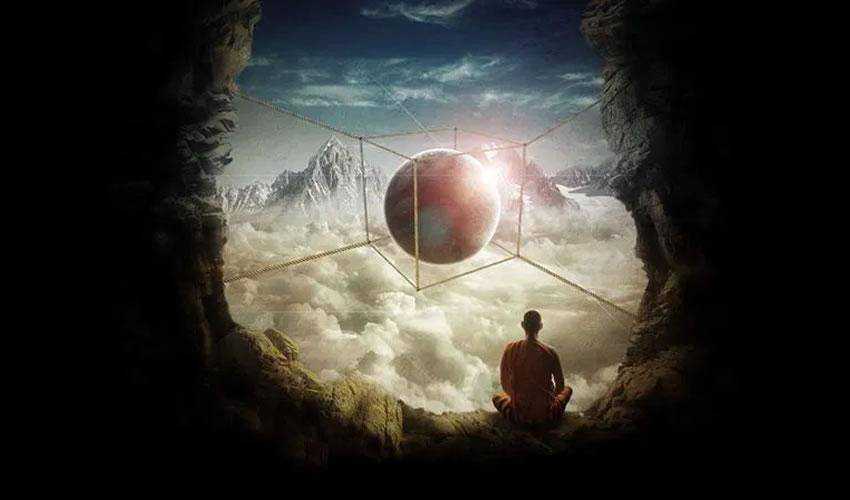
How to Create a Magical Photo Manipulation
In this Photoshop tutorial you will learn how to not only photograph the photos required, but also, how to retouch them and combine them with stock photos to create art that resembles a sketch.

How to Create a Leafy Face Photo Manipulation in Photoshop
In this tutorial, you will learn how to create the below ‘Leafy Face’ manipulation in Photoshop.

How to Create ‘Unleash the Dark Power’ Scene in Photoshop
In this tutorial, you will learn the steps to create the surreal artwork below, entitled ‘Unleash the Dark Power’.

How to Create a Flying Angel Photo Manipulation in Photoshop
This tutorial will show you how to create a dramatic cloud background, add glowing wings to an angel, and add particles.

How to Create a Mystical Night Forest Scene with an Angel
you will learn how to create the below mystical forest scene with a beautiful angel reading a book.

How to Create a Valentine’s Day Manipulation in Photoshop
This manipulation tutorial will show you how to create a romantic scene by simply combining a few stock images. You will also learn how to create beautiful color effects and how to add a soft and dreamy effect to your work.

How to Create an Emotional Autumn Scene Photo Manipulation
In this Photoshop tutorial you’ll learn how to create an emotional autumn scene, learning how to blend stock images together to make a cohesive scene as well as retouch the model and create a rain effect.

How to Create a Stunning Photo-Montage
In this tutorial you will learn how to create a truly stunning photo-montage.

How to Create a Melting Camera Scene
In this tutorial, you will learn how to melt a camera, using the Layer Mask Tool and Liquify filter.

How to Create a Soil Cake Pie Chart in Photoshop

How to Create a Fashion Photo Manipulation
In this Photoshop tutorial, you will learn how to integrate a model in a dark environment and apply abstract lighting effects.

How to Create Surreal Gothic Artwork in Photoshop
You will learn how to create the creepy gothic artwork below in this Photoshop tutorial.

How to Create a Serene Fantasy Photo Manipulation
This tutorial shows you how to combine different stock photos to create a calm landscape phpto manipulation.
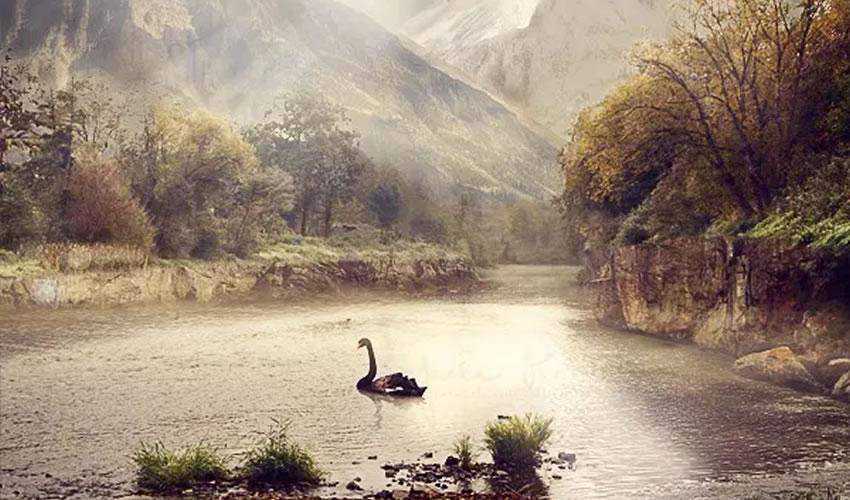
How to Create a Dramatic Fisheye Spartan Scene
In this tutorial you will learn how to blend and distort various desert landscape stock images to create a dynamic fish-eye perspective and use adjustment layers to add different coloring to the manipulation.
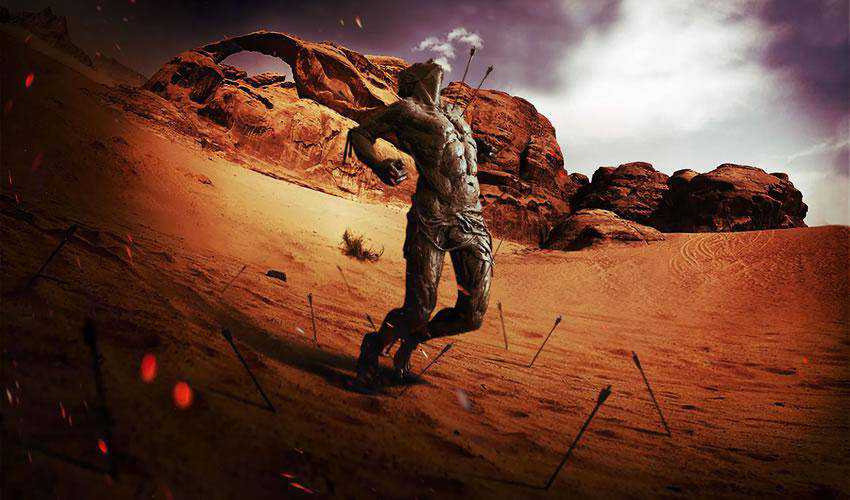
How to Create a Beautiful Abstract Portrait
With this photo manipulation tutorial you will learn how to create a beautiful abstract portrait.
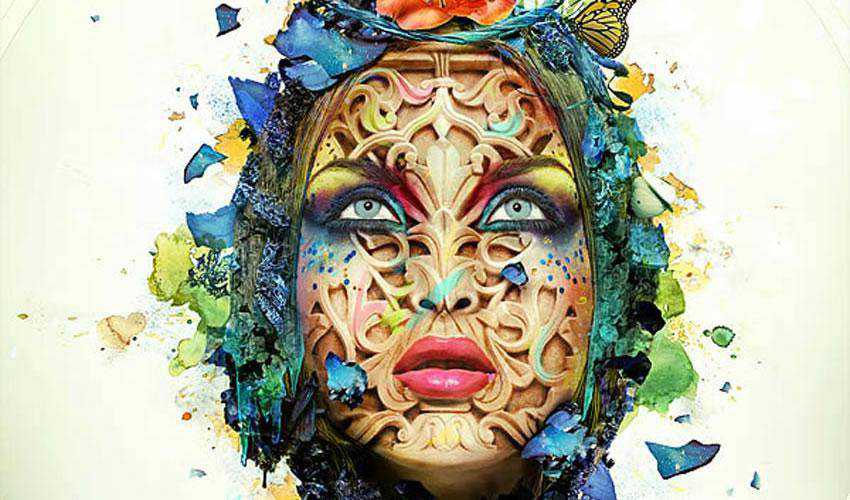
How to Create a Surreal Apple Habitat Scene
In this tutorial you’ll learn how to make a surreal apple habitat scene.
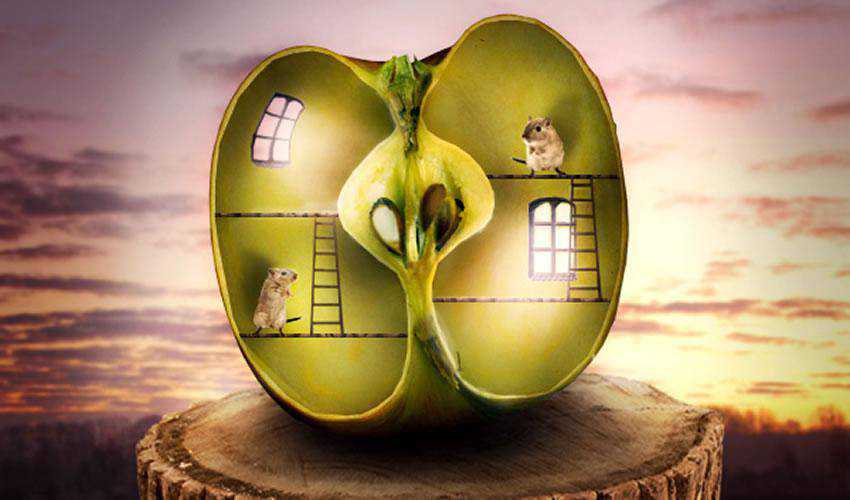
How to Create a Surreal Desert Scene
In this photo manipulation tutorial, you’ll create a surreal desert scene with everything turning into sand.
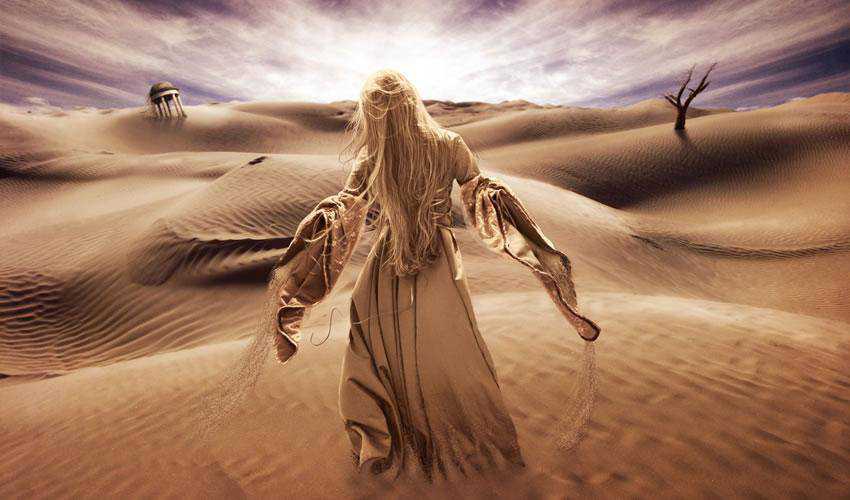
How to Create an Inspiring Light Bulb Photo Manipulation
Learn an easy and quick way to blend glass, apply lighting effects and apply color adjustments to get the exact picture you want.

How to Create a Dark Human Photo Manipulation
This tutorial takes you through the steps for creating a liquid human photo manipulation witht textures.

How to Create a Photo Manipulation with Nebula Effect
In this Photoshop tutorial you will learn the steps to create a unique, dark surreal photo manipulation with the Nebula Effect.

How to Create a Cool Flying Snail
This tutorial shows you how to create a surreal scene by blending stock photos seamlessly. You’ll also learn how to fix and enhance the lighting of your images.

Comments
Post a Comment