How to Create a Flaming Photo Manipulation

On this tutorial, you’ll manipulate a picture so it looks like a woman burning in flames. The idea behind this manipulation was to create a nice looking illustration, only by using simple techniques and tools such as the Brush tool and Warp command.
Alien Photo Manipulation Photoshop Tutorial

Turn a woman into an alien by combining two photos. This tutorial will teach you several photo manipulation techniques for creating scary photo manipulations.
Landscape photo manipulation

In this tutorial,you will learn how to create your unique wallpapers using photo manipulation.Using some images you’ll learn how to blend in different landscapes creating a surreal effect.
Making of “Color Combustion” a Photo Manipulation

In this Photoshop tutorial you’ll be walking through the making of a digital photo manipulation called Color Combustion. You’ll use a few simple techniques, and combine a whole heap of images together to make a wonderful creative collage.
How to Create an Abstract Photo Manipulation

In this tutorial you will learn how to create an abstract photo manipulation that looks like you’ve just painted the subject, This include lots of useful techniques for creating impressive abstract pieces.
Create a dynamic butterfly inspired photo manipulation

In this tutorial you will learn how to create a digital illustration using just stock images, Photoshop and your design skills. This tutorial can get tricky and is a bit long so some good knowledge in Photosop is a plus. If your a beginner, then you will learn some great Photoshop tips and tricks!
How to Create a Surreal Photo Manipulation with Twisting Water

In this tutorial, you’re going to create a fantasy photo manipulation mixing different images and learning to use and modify the stock images in a creative way. The idea is to get a compact image that looks absolutely real, and at the same time, absolutely impossible!
Combine Photo Elements to Create a Surreal Photo Manipulation

In this Photoshop tutorial, you will learn how to use a variety of color, lighting, and cut and paste techniques to create a surreal photo manipulation. Combine your creativity with these Photoshop techniques to create your own photo manipulation artworks.
Alien Invasion

In this tutorial, you will learn how to manipulate an alien invasion scene in photoshop.
Blissful Landscape Photo Manipulation Photoshop Tutorial

Create a breath taking scenery by combining two photos and applying several photo effects. When you follow this Photoshop tutorial, you’ll learn masking techniques and several photo effects.
How to Create a Cute Green Apple Photo Manipulation

Here is a tutorial where you will learn how Create a Cute Green Apple by manipulating some photos.
How to Create a Fantasy Photo Manipulation

In this tutorial, you will learn how to work with a few images and create a really interesting photo manipulation.
Create an Explosive Cover with Precise Photo Manipulation Techniques
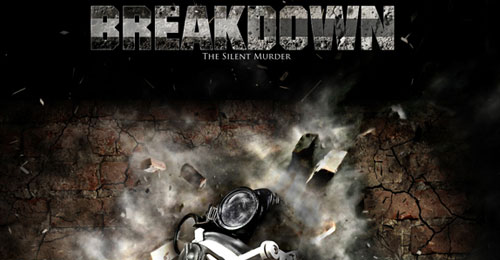
In this tutorial, you’re going to make a creative illustration in a style meant for a video game cover or sci-fi book cover. you’ll create this with mostly photo manipulation techniques. With some cool Photoshop options you can turn all the photos you chose, into one stunning looking explosive cover.
Design an Epic Fantasy Scene with Photoshop

In this tutorial we are going to create a photo manipulation inspired by Valhalla, one of Mariusz Karasiewicz`s works.
Creating Medusa With Photo Manipulation

This tutorial will teach you how to create the piece ‘Medusa’ using a range of techniques including photo manipulation.
Vibrant Photo Manipulation

A photoshop tutorial on how to use lots of vibrant color to create a slightly abstract photo manipulation using pencils and fruit. you will learn how to use the pen tool effectively and also some freehand brushing which looks good.
Ads
Design a Photo Manipulation from Sketch to Color

This tutorial will describe how to make a colorful photo manipulation using only four stock photos and a texture background. You’ll look at using the Pen Tool, making colorful rainbow designs, and showing the correct way to pick out stocks to use in our photo manipulation.
Create a Magical Image using Photo Manipulation

This tutorial will teach you how to use advanced photo manipulation techniques to create a magical landscape.
End of the World Photo Manipulation

In this tutorial you will learn how to create an End of the World Photo Manipulation.
Texture Photo Manipulation

Create this photo manipulation using various filters and layer mask techniques.
Making of a Forest Magical Scene

Learn how to create Forest Magical Scene in Photoshop.
Making of a Mythical Encounter

In this tutorial you’ll gonna learn how to create a mythical scene using a photoshop action to make it look like ancient.
Create a High Flying Snowboard Illustration
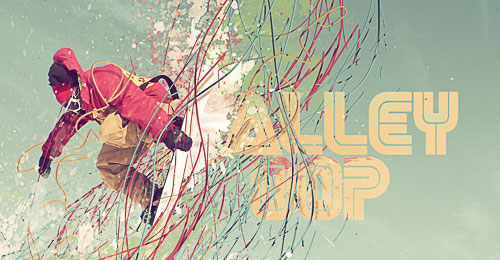
In this tutorial you will learn how to create a High Flying Snowboard Illustration.
Scared Photo manipulation Tutorial

In this tutorial, you will learn how to create a scary scene photo manipulation in photoshop
How to turn Tom Cruise into an alien

An advance photoshop tutorial where you will turn Tom Cruise into an alien.
How to Design a Dramatic Winged Dragon with Photoshop

In this tutorial you’ll gonna take an image of a baby iguana and another of a bat, then combine the two to create a fantasy dragon.
Photo-Manipulating an Image Into a Realistic Night Scene

This tutorial teach you how to create realistic lighting and the use of the right perspective. You’ll also be changing the purpose of an object and using Adjustment Layers to finish it all up.
Create a Face Shattering Effect

In this tutorial you will learn how to create a face shattering effect photo manipulation in photoshop.
How to Apply Textures to Uneven Surfaces

In this tutorial you will learn how to manipulate an image and make it look like a wood texture skin face.
Creating a Touching Story Scene in Photoshop

In this tutorial, you are going to create a story scene using photo manipulation and a lot of color adjustments.
The Making of Mystic

Comments
Post a Comment