Quick Tip: The Real Deal on Creating Chrome!
How to Make a Wooden Text Effect with Adobe Illustrator
Quick Tip: Create an Airport Time Table Type Effect
Design a Skin-Textured Typography Scene in Photoshop
Create a Graffiti in Inkscape
Fuzz/Furry Text Effect
How To Create a Gothic Blackletter Typographic Design
Colorful Candy 3D Text Effect in Photoshop and 3D Studio Max Tutorial
Create a Mystical Text Effect with Smoke and Ocean Texture in Photoshop
How to create a mysterious poster design with 3d text
Make a Stylish Futuristic Textured Wallpaper in Photoshop
Design a Grunge Vintage Poster in Photoshop
Create the Mercedes Logo
Create the Chevrolet Logo
Giving your Photograph an Antique Look
Create Dark Surreal Photo Manipulation in Photoshop
Old to Young Case Study in Photoshop by Cassio Braga
Create Beautiful Surreal Photo Effect via Cloud, Star and Vexel Hair in Photoshop
Giant Man In The City – Photoshop Tutorial
Grunge Stone Woman Photo Manipulation in Photoshop
Meteorite Impact Photoshop tutorial
How to Create a Wall Graffiti of Bob Marley
Design a Stylish Poster mixed with displacement effect in Photoshop CS5
Create a Mixed Media Masterpiece in Photoshop
Playing with Displace Filter in Photoshop
How to Mix Hand Drawing Sketch With Photo
Create a Cosmic Scene with Photoshop and Cinema 4D
Create a Dark and Gloomy Photo Manipulation in Photoshop
Create A Spectacular Splatter Design in Photoshop
Money Style Illustration in Photoshop
Having Fun with Vectors, Custom Brushes and Stock Images for a Nature-Themed Girl Composition in Photoshop

Having Fun with Vectors, Custom Brushes and Stock Images for a Nature-Themed Girl Composition in Photoshop





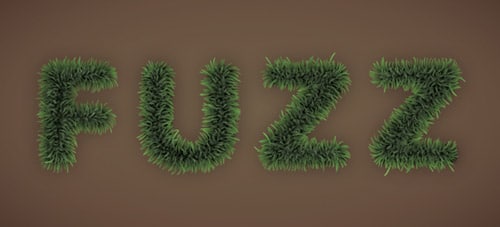





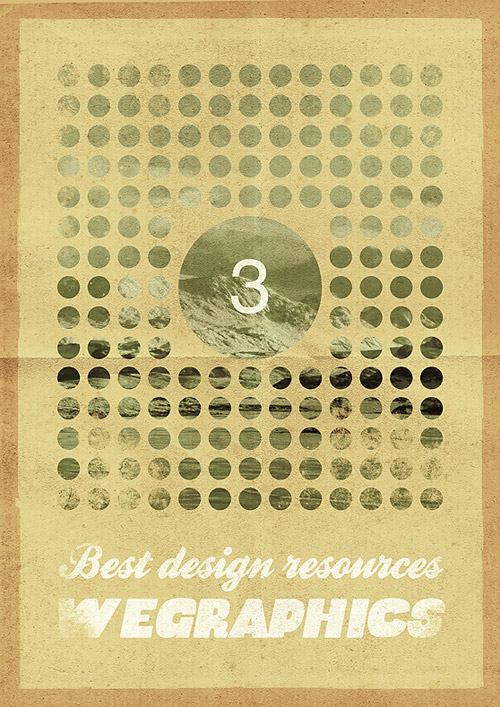


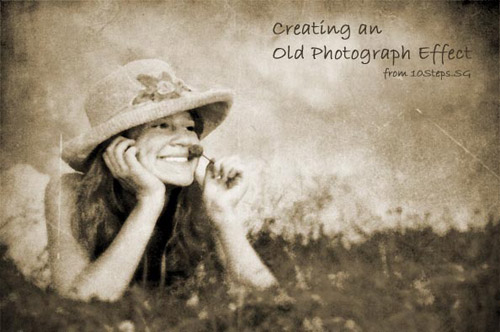



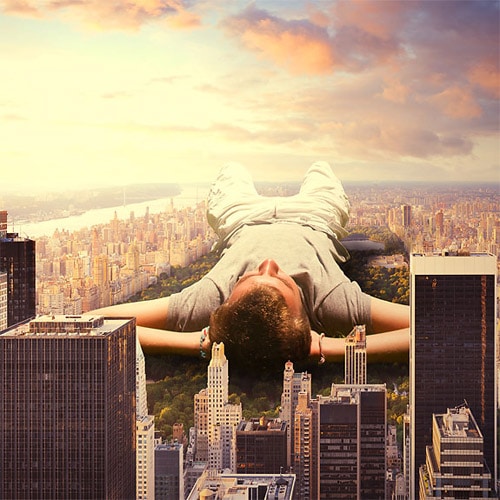


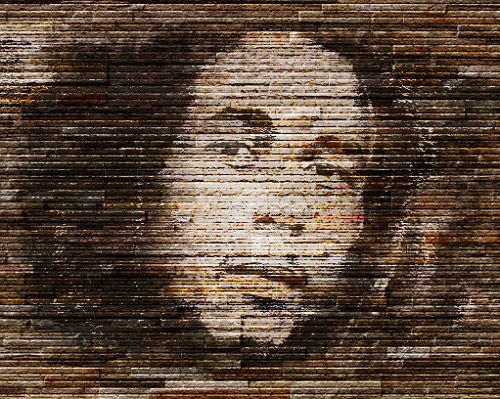



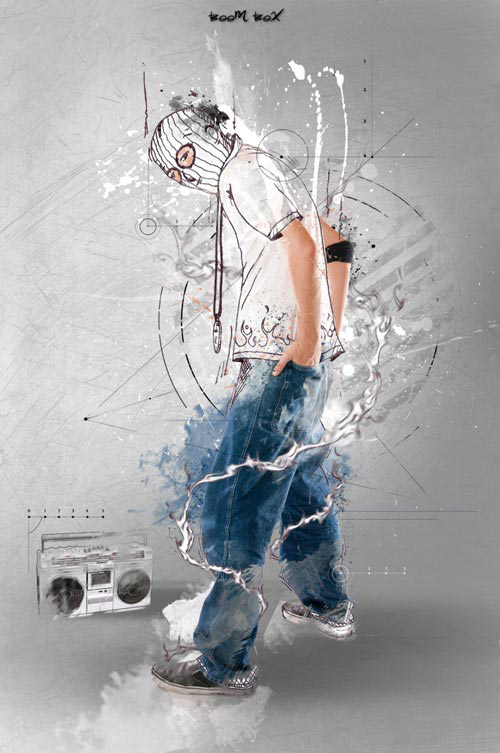



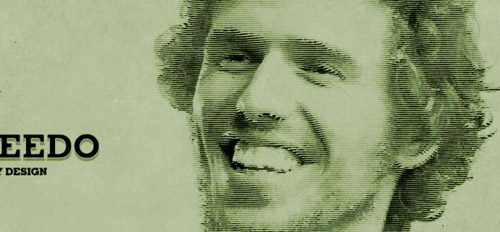




Comments
Post a Comment