and advance users of Adobe illustrators in creating vector characters.

A tutorial on creating a sketchbook to screen image, starting from the initial concept to vector goodness is given above. The image was doodled with biro translated into a neat vector caricature. Intermediate knowledge of Adobe Illustrator will be helpful in creating a cheeky cat illustration.

The following tutorial gives out tips in creating rhythm and flow in a character design. With the help of Adobe Illustrator, you can also achieve this by following the tips given.

This tutorial applies the techniques in creating a vector character mascot from a sketch in Adobe Illustrator CS4 as well as other illustrations, icons, and design elements and legacy versions of Illustrator.

From digital inking to basic colouring and rendering, the tutorial covers the process of creating a character using Adobe Illustrator.

A tutorial in creating a funny game character using Adobe Illustrator is given above. Show Grid, Smart Guide and Snap to Grid will be used mainly in this tutorial.

This tutorial uses basic shapes, effects and gradients in creating a twitter mascot for blogs or websites using Adobe Illustrator.

The following tutorial uses the power of imagination in creating a character and adding a dynamic background effect. The Pen Tool will be used mainly and will give you ultimate control over your line of work.
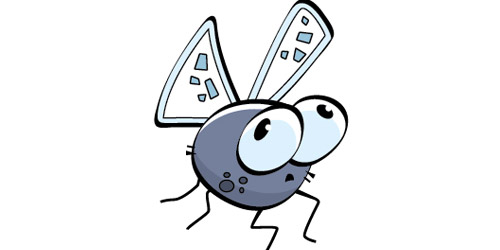
This tutorial helps you to create a cartoon bug using Adobe Illustrator and photoshop.

The tutorial provides with ideas in creating a character that is intended to be a mascot that is aimed for all ages. Adding of details to the character using Adobe Illustrator are also discussed.

Using symmetry in creating a vector character is illustrated in the following tutorial with Adobe Illustrator.

The above tutorial will help you create a duck character using basic tools like pathfinder, knife and eye dropper tools through basic shapes.

This tutorial guides you in creating a lively character using elementary fundamentals in shading and lighting within a digital illustration.

With the use of Photoshop and Adobe illustrator, a hybrid of traditional soft shading and smooth vector artwork is created in this tutorial. This project will need to access a pressure-sensitive graphics tablet.

Another type of tutorial using Adobe Illustrator on creating a vector character is the pirate cartoon character that uses 150dpi resolution.

A tutorial on vector illustration is given on the above tutorial using a pencil and paper, scanner, photoshop, illustrator, silhouette-which is a plug-in for Illustrator, and a digitizer tablet which is only optional.

This tutorial will guide you in creating a cartoon or human-like caricature using Adobe illustrator.

Another tutorial in creating a bird character illustration for your twitter account. This tutorial can be made using Adobe Illustrator CS4 but most of the steps can be retro-fitted to the earlier version of Adobe illustrator.

A tutorial on creating a cartoon zombie in adobe illustrator is given above with additional tips to make it more gruesome.

This tutorial will show you how to create a cool group of vector ninja characters using basic shapes as well as a variety of simple tools.
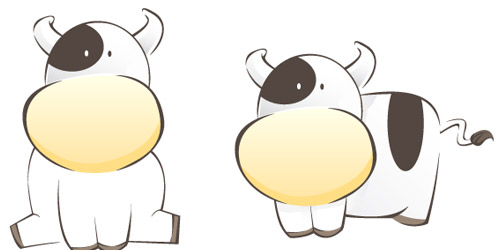
Another vector character that you can make using Adobe Photoshop is a cow. The above tutorial will help you create one.
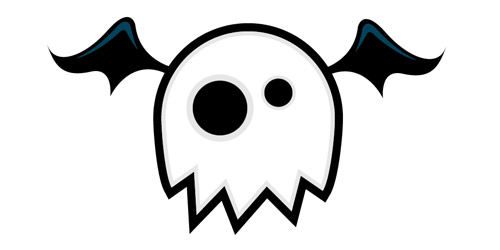
Another tutorial in creating vector characters for Illustrator beginners is discussed above. The tutorial is on making a flying bat ghost.
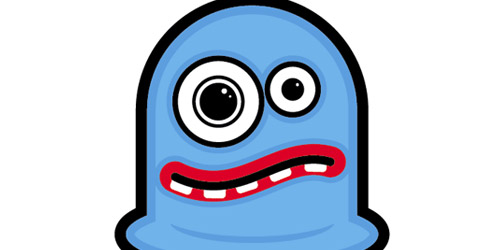
The part 2 of the Monster Character series is on creating a Dumb Blue Sucker Monster. This tutorial is also suitable for Illustrator beginners.

Another Monster Character series is the Angry Orange Monster which is also for beginners of Illustrator.
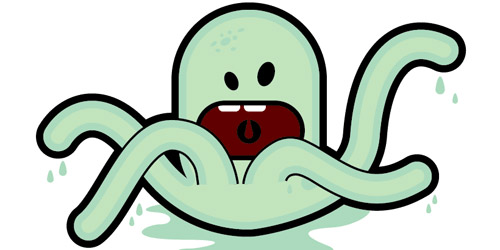
The last vector character of the Monster Character series is the Green Slimey Monster. Check out the steps to create the final installment of the mini series.
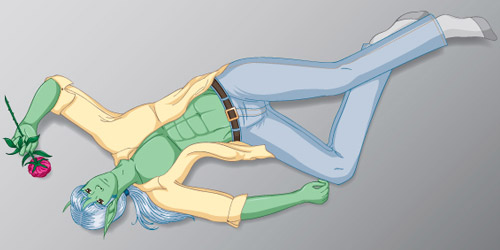
This tutorial will help you create a fantasy pinup illustration using Illustrator CS3. This will also use Live Paint on the CS2 or CS3 Illustrator.

An Owl character is created in the above tutorial and it will walk you through the sketching stage using your pencil to Adobe Illustrator, after which will lead you to photoshop to add more details and give the image a washed look.

The above tutorial will guide you in creating fun characters using simple shapes and the Pathefinder Panel using Adobe Illustrator.

The above tutorial takes you to another level of creating a vector character for different agencies for logos, icons, illustrations, concepts, patterns and character design. It documents the illustrative design process.

A cartoon character that illustrates emotions is illustrated above. The tutorial will cover the steps for creating multicolor cartoon character that will include shadings. Adobe CS3, Wacom tablet, inked drawing and scanner are used to create the vector character.
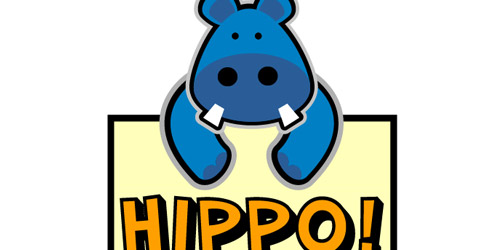
The above tutorial will guide you in creating a Hippo Character with the use of simple shapes and simple drawing techniques.

After reading this tutorial, you will learn some basic skills for converting your vector character from a pencil doodle to a complete and fully-colored image plus learning some crucial Illustrator skills.

This tutorial will guide you in creating a Cartoon snail using Adobe Illustrator.

Another tutorial that uses simple shapes and gradients in creating a vector character is shown above. The tutorial will guide you in making a bunny character and won’t require you to be an amazing artist.

The above tutorial will help you create a grumpy old man character in the Adobe Illustrator using the brush tool.

This will tutorial will guide you through the step-by-step process of creating a super cute fuzzy monster character using basic shapes, a variety of gradients and detailed fur effects.

A tutorial on creating vector illustrations and prepping the artwork for different sites are illustrated above which also includes several time-saving tools and tips.

Here is another tutorial in creating a chocolate bar character which will guide you through the building of the concept until the final touches

Another tutorial on adding fur to vector character is discussed in the tutorial above. This time the effect will be applied to an animal character to add texture to the image. Adobe CS3 Illustrator will be once again used in this type of art.

This tutorial will guide you in creating a twitterlove Bird using adobe illustrator and photoshop.

A tutorial on creating a vector cartoon is discussed above but with a different style. Strokes or brushes are not used on the shapes. Hence, shapes are placed on top of other shapes to vary the line weights.

Here is a tutorial that will help you create a panda bear face icon from ellipses where the techniques can also be applied to other icons, illustrations, logos, or other projects.

Another character that you can create using Adobe Illustrator will be Freddy the Fish. Check out this tutorial for a step-by-step process.

If you are into the Emo trend, this is the tutorial for you. This tutorial discusses the creation of funny looking cartoon style silhouettes. Illustrator CS3, pen, paper, scanner and Wacom tablet will be used in this tutorial.

This tutorial will guide you in creating cool drawings with circles using adobe illustrator, photoshop, and photofilter

This tutorial uses Adobe Illustrator and Photoshop in creating a visually appealing mascot and logo. As an additional bonus, the article provides insight on the designing process and designer’s workflow.
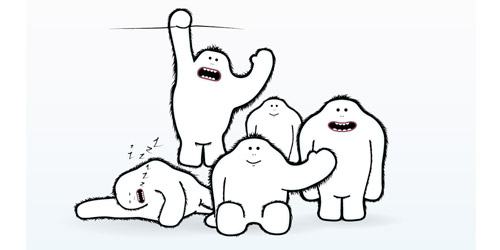
A step-by-step process of creating a sketch-to-illustration image is mentioned in this article. Using adobe illustrator, a lovable monster was created.
Ads
How to Turn a Sketch into a Fat Cat Vector Illustration

A tutorial on creating a sketchbook to screen image, starting from the initial concept to vector goodness is given above. The image was doodled with biro translated into a neat vector caricature. Intermediate knowledge of Adobe Illustrator will be helpful in creating a cheeky cat illustration.
Maintaining Rhythm and Flow in Vector Character Design

The following tutorial gives out tips in creating rhythm and flow in a character design. With the help of Adobe Illustrator, you can also achieve this by following the tips given.
Create a Character Mascot with Adobe Illustrator CS4

This tutorial applies the techniques in creating a vector character mascot from a sketch in Adobe Illustrator CS4 as well as other illustrations, icons, and design elements and legacy versions of Illustrator.
Create your own Leprechaun for St. Patrick’s Day!

From digital inking to basic colouring and rendering, the tutorial covers the process of creating a character using Adobe Illustrator.
Drawing a Funny Game Character

A tutorial in creating a funny game character using Adobe Illustrator is given above. Show Grid, Smart Guide and Snap to Grid will be used mainly in this tutorial.
Create a Twitter Style Bird Mascot

This tutorial uses basic shapes, effects and gradients in creating a twitter mascot for blogs or websites using Adobe Illustrator.
How to Create a Killer Chainsaw Bunny Character

The following tutorial uses the power of imagination in creating a character and adding a dynamic background effect. The Pen Tool will be used mainly and will give you ultimate control over your line of work.
Adobe Illustrator Cartoon Bug Tutorial
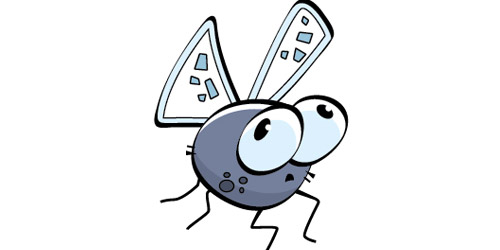
This tutorial helps you to create a cartoon bug using Adobe Illustrator and photoshop.
Creating vector characters in Illustrator

The tutorial provides with ideas in creating a character that is intended to be a mascot that is aimed for all ages. Adding of details to the character using Adobe Illustrator are also discussed.
Symmetrical Illustration: Thug Bunny!

Using symmetry in creating a vector character is illustrated in the following tutorial with Adobe Illustrator.
How to Draw a Cartoon Duck, Character illustration

The above tutorial will help you create a duck character using basic tools like pathfinder, knife and eye dropper tools through basic shapes.
Basic Shading and Lighting

This tutorial guides you in creating a lively character using elementary fundamentals in shading and lighting within a digital illustration.
Digital manga illustration

With the use of Photoshop and Adobe illustrator, a hybrid of traditional soft shading and smooth vector artwork is created in this tutorial. This project will need to access a pressure-sensitive graphics tablet.
Create a Vector Pirate Cartoon Character from a Hand Drawn Sketch

Another type of tutorial using Adobe Illustrator on creating a vector character is the pirate cartoon character that uses 150dpi resolution.
Vectorial character design with Illustrator

A tutorial on vector illustration is given on the above tutorial using a pencil and paper, scanner, photoshop, illustrator, silhouette-which is a plug-in for Illustrator, and a digitizer tablet which is only optional.
Drawing a character’s face in Illustrator

This tutorial will guide you in creating a cartoon or human-like caricature using Adobe illustrator.
Create A Vector Art Twitter Bird Character Icon In Adobe Illustrator

Another tutorial in creating a bird character illustration for your twitter account. This tutorial can be made using Adobe Illustrator CS4 but most of the steps can be retro-fitted to the earlier version of Adobe illustrator.
How to Create a Stinking Zombie Flesh-Eater in Illustrator

A tutorial on creating a cartoon zombie in adobe illustrator is given above with additional tips to make it more gruesome.
Illustrator Tutorial – Create a Gang of Vector Ninjas

This tutorial will show you how to create a cool group of vector ninja characters using basic shapes as well as a variety of simple tools.
A Cow As Chinese New Year Zodiac For 2009
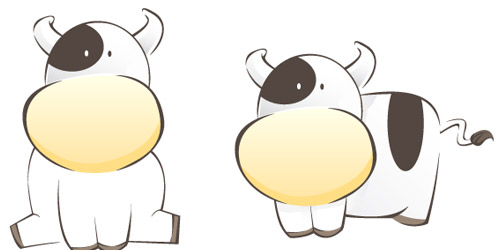
Another vector character that you can make using Adobe Photoshop is a cow. The above tutorial will help you create one.
Monster Character Series Part 1
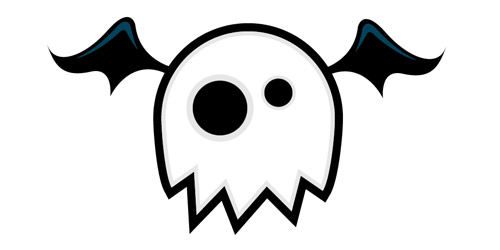
Another tutorial in creating vector characters for Illustrator beginners is discussed above. The tutorial is on making a flying bat ghost.
Monster Character Series Part 2
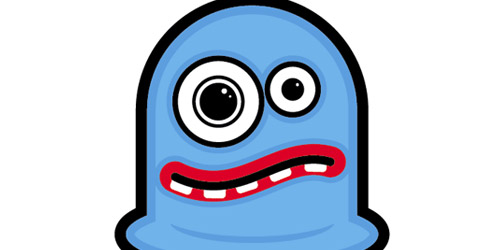
The part 2 of the Monster Character series is on creating a Dumb Blue Sucker Monster. This tutorial is also suitable for Illustrator beginners.
Monster Character Series Part 3

Another Monster Character series is the Angry Orange Monster which is also for beginners of Illustrator.
Ads
Monster Character Series Part 4
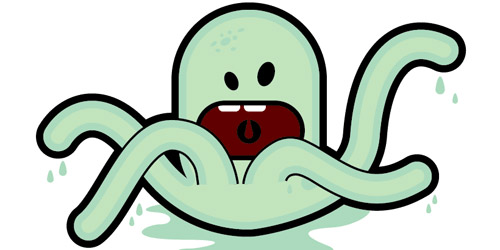
The last vector character of the Monster Character series is the Green Slimey Monster. Check out the steps to create the final installment of the mini series.
How to Create a Fantasy Character in Illustrator
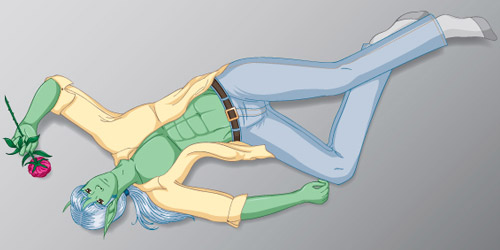
This tutorial will help you create a fantasy pinup illustration using Illustrator CS3. This will also use Live Paint on the CS2 or CS3 Illustrator.
OWL DiNG Tutorial

An Owl character is created in the above tutorial and it will walk you through the sketching stage using your pencil to Adobe Illustrator, after which will lead you to photoshop to add more details and give the image a washed look.
Create a Super Happy Octopus Character

The above tutorial will guide you in creating fun characters using simple shapes and the Pathefinder Panel using Adobe Illustrator.
Character Illustration

The above tutorial takes you to another level of creating a vector character for different agencies for logos, icons, illustrations, concepts, patterns and character design. It documents the illustrative design process.
How to Create a Cartoon Character with Expressive Lines

A cartoon character that illustrates emotions is illustrated above. The tutorial will cover the steps for creating multicolor cartoon character that will include shadings. Adobe CS3, Wacom tablet, inked drawing and scanner are used to create the vector character.
How to Create a Cute Hippo Character!
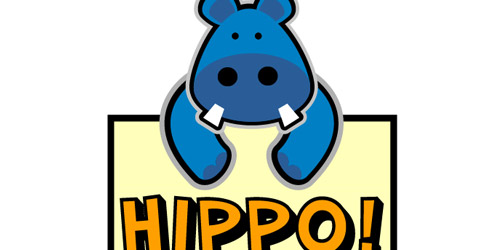
The above tutorial will guide you in creating a Hippo Character with the use of simple shapes and simple drawing techniques.
Tutorial: Creating convincing characters

After reading this tutorial, you will learn some basic skills for converting your vector character from a pencil doodle to a complete and fully-colored image plus learning some crucial Illustrator skills.
Adobe Illustrator Cartoon Snail Tutorial

This tutorial will guide you in creating a Cartoon snail using Adobe Illustrator.
How to Create a Cute Bunny Vector Character

Another tutorial that uses simple shapes and gradients in creating a vector character is shown above. The tutorial will guide you in making a bunny character and won’t require you to be an amazing artist.
Creating Line Drawings in Adobe Illustrator

The above tutorial will help you create a grumpy old man character in the Adobe Illustrator using the brush tool.
Create a Cute Furry Vector Monster in Illustrator

This will tutorial will guide you through the step-by-step process of creating a super cute fuzzy monster character using basic shapes, a variety of gradients and detailed fur effects.
How to Create a Vector Illustration and Prepare it for Micro-Stock Sale

A tutorial on creating vector illustrations and prepping the artwork for different sites are illustrated above which also includes several time-saving tools and tips.
The making of a chocolate bar character

Here is another tutorial in creating a chocolate bar character which will guide you through the building of the concept until the final touches
How to Add Fur to Vector Animal Illustrations

Another tutorial on adding fur to vector character is discussed in the tutorial above. This time the effect will be applied to an animal character to add texture to the image. Adobe CS3 Illustrator will be once again used in this type of art.
Tutorial: Twitterlove Bird, from sketch to vector in Photoshop and Illustrator

This tutorial will guide you in creating a twitterlove Bird using adobe illustrator and photoshop.
How to Illustrate a LeBron James Cartoon Character

A tutorial on creating a vector cartoon is discussed above but with a different style. Strokes or brushes are not used on the shapes. Hence, shapes are placed on top of other shapes to vary the line weights.
Create a Cute Panda Bear Face Icon

Here is a tutorial that will help you create a panda bear face icon from ellipses where the techniques can also be applied to other icons, illustrations, logos, or other projects.
How To Create Your Own Vector Cartoon Character

Another character that you can create using Adobe Illustrator will be Freddy the Fish. Check out this tutorial for a step-by-step process.
How to Illustrate a Cute Emo Kid

If you are into the Emo trend, this is the tutorial for you. This tutorial discusses the creation of funny looking cartoon style silhouettes. Illustrator CS3, pen, paper, scanner and Wacom tablet will be used in this tutorial.
Circle vector tutorial

This tutorial will guide you in creating cool drawings with circles using adobe illustrator, photoshop, and photofilter
Drunken Monkey Photoshop tutorial

This tutorial uses Adobe Illustrator and Photoshop in creating a visually appealing mascot and logo. As an additional bonus, the article provides insight on the designing process and designer’s workflow.
The Making of Abe, The Are My Sites Up Mascot
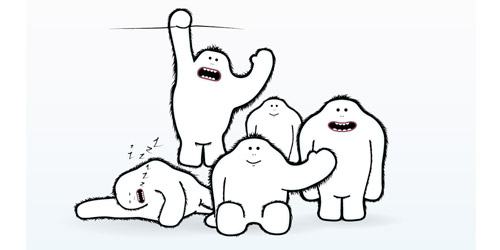
A step-by-step process of creating a sketch-to-illustration image is mentioned in this article. Using adobe illustrator, a lovable monster was created.
Ads
Comments
Post a Comment